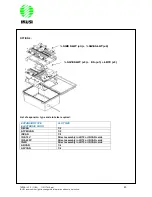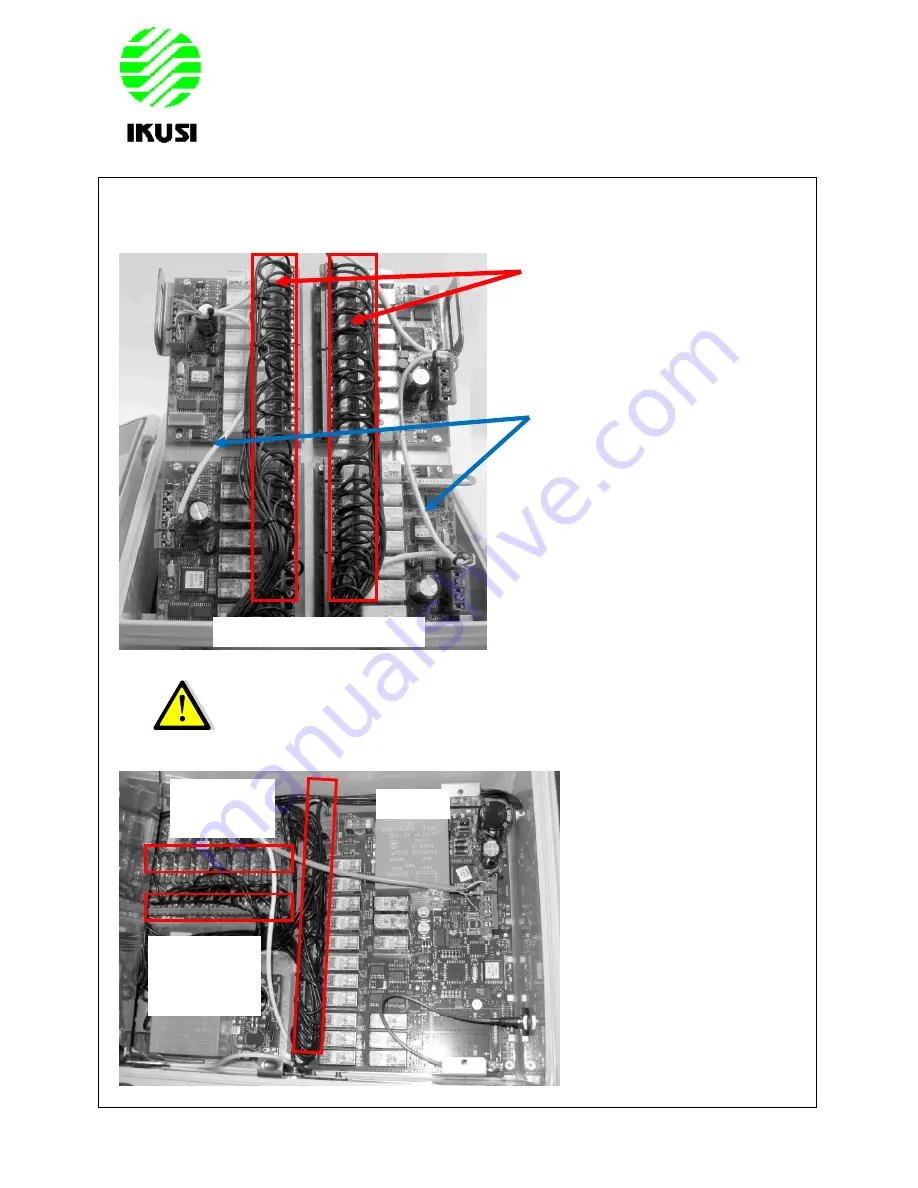
TM70Bi V3.2 (11/02)
1121174 L0.pdf
82
IKUSI reserves the right to change this information without prior notice.
21.2 – REMARKS FOR THE INTERNAL WIRINGS
-
The POWER cables MUST be wired and guided by the center of the slot.
-
The rest of the CAN bus wirings can be placed without any restriction
POWER wirings
CAN bus wirings
UPPER SLOT
LR72
P.S.
BOTTOM SLOT
R8CAN