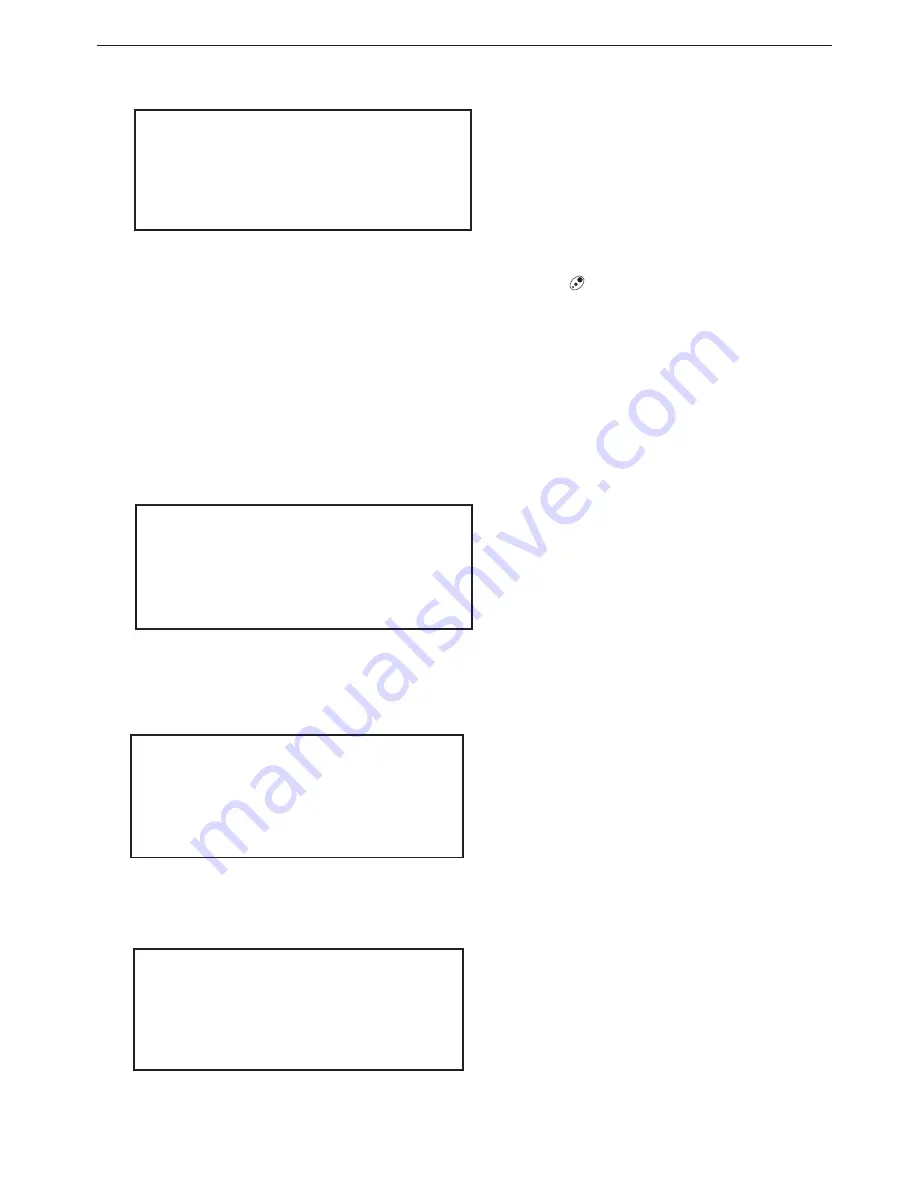
7
Programming MHD-201 Modules
Main Screen
LANGUAGE
Select here the language you want to operate in from now on. Position the
cursor in the "Spanish" line and press the button .
PROGRAMMING SCREEN
In the next part of this manual, the commands to configure the module will be
explained.
From SETTINGS on the Main screen move to the ADVANCED submenu which
shows the following parameters:
1 - GENERAL
: Select this menu to access the following submenus:
IP: Indicates the factory set IP address parameters .
1 General
2 Settings
3 Info
4
Language
SEL
1
General
2 Settings
3 USB Player
ESC
SEL
1
IP
2 Date-Time
ESC
SEL
1
IP:
192.168.1.6
2 MR:
255.255.255.0
3 GW:
192.168.1.1
SEND
SEL














