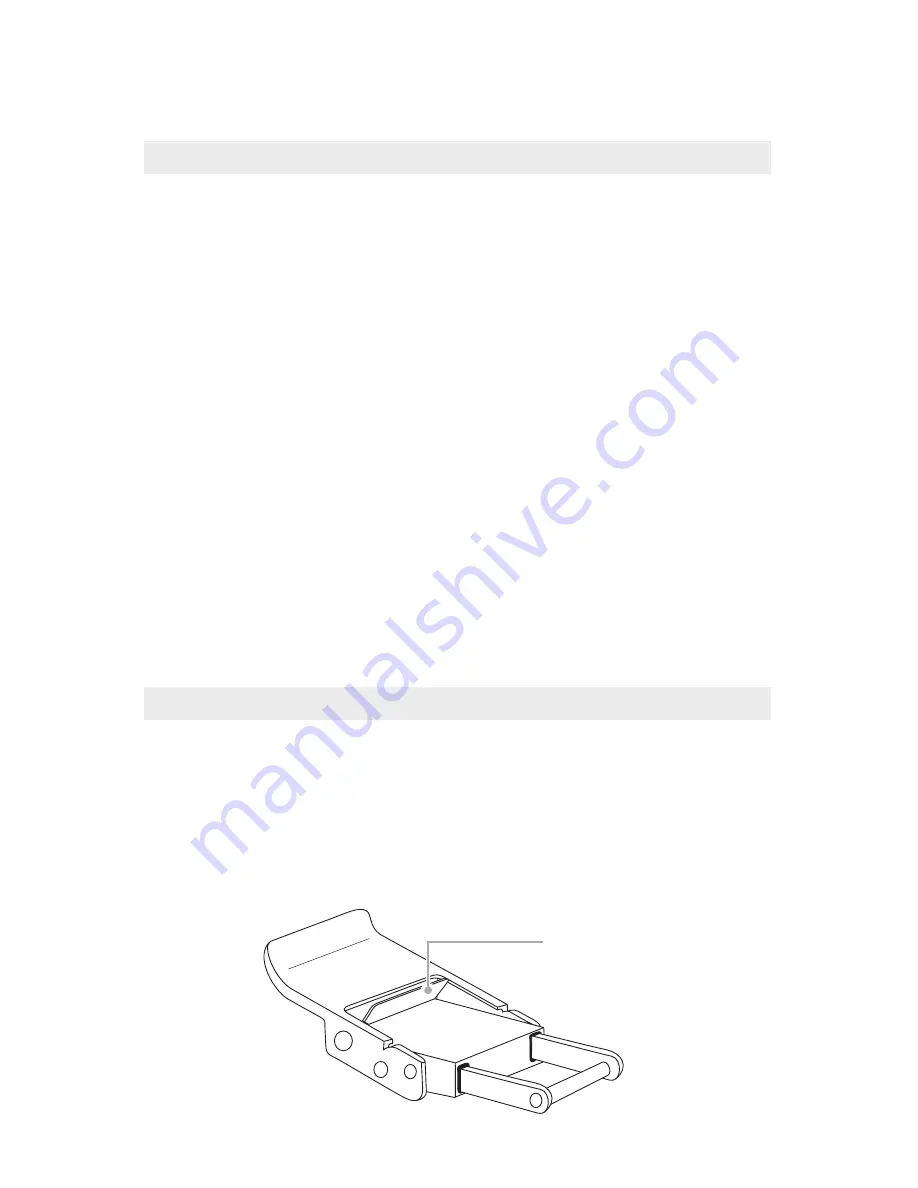
8
Setting Up Your Camera
Pre-Installation Checklist
1.
Insert a fully charged camera battery.
2.
Insert a properly formatted memory card.
3.
Set Touch Control to “Disable.”
4.
Set Red-eye reduc. to “Disable.”
5.
Set Flash sync. speed in Av mode to “1/250-1/60sec. A.”
NOTE: When using a non-Canon Manual Flash, set Silent LV
Shooting to “Disable.”
6.
When using ONLY the optical viewfinder, push the “INFO.” button
repeatedly until the Quick Menu settings appear. This will give you
an instant glance at the camera settings on the LCD screen and
allow quick adjustments.
Setting Up Your Housing
Opening the Housing
1.
Push the lid snap lock forward and lift the curved end away from the
housing.
2.
Lid snaps are designed to provide enough force to compress the
o-ring for a proper seal. Keep firm pressure against the lid snap
while lifting it away.
Lid Snap Lock























