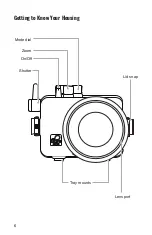10
5.
Align the housing back with the front and carefully insert the camera
into the housing front until the rear o-ring is touching the front.
6.
Make sure no controls or wires are interfering with the o-ring or the
back of the housing.
7.
Place each lid snap into the corresponding hook on the housing
back.
8.
Push the lid snaps towards the housing until they are flat against
the housing and the lock has engaged. Close opposing lid snaps at
the same time.
9.
Check the o-ring seal. The o-ring should form a uniform, solid line
around the back of the housing. There will be a small, even gap
around the housing between the housing back and the housing
front.
Installing the Flash Diffuser or Deflector
1.
Only the diffuser or deflector may be installed at any given time. If
a diffuser or deflector is attached to the port, remove it by pulling it
away from the port.
2.
Press the large opening over the housing’s lens port until it snaps
into the groove in the outer circumference of the port. The piece
may bend during installation.
Содержание 6115.50
Страница 6: ...6 Getting to Know Your Housing Tray mounts Lens port Shutter On Off Zoom Lid snap Mode dial...
Страница 23: ...23...
Страница 24: ...24...