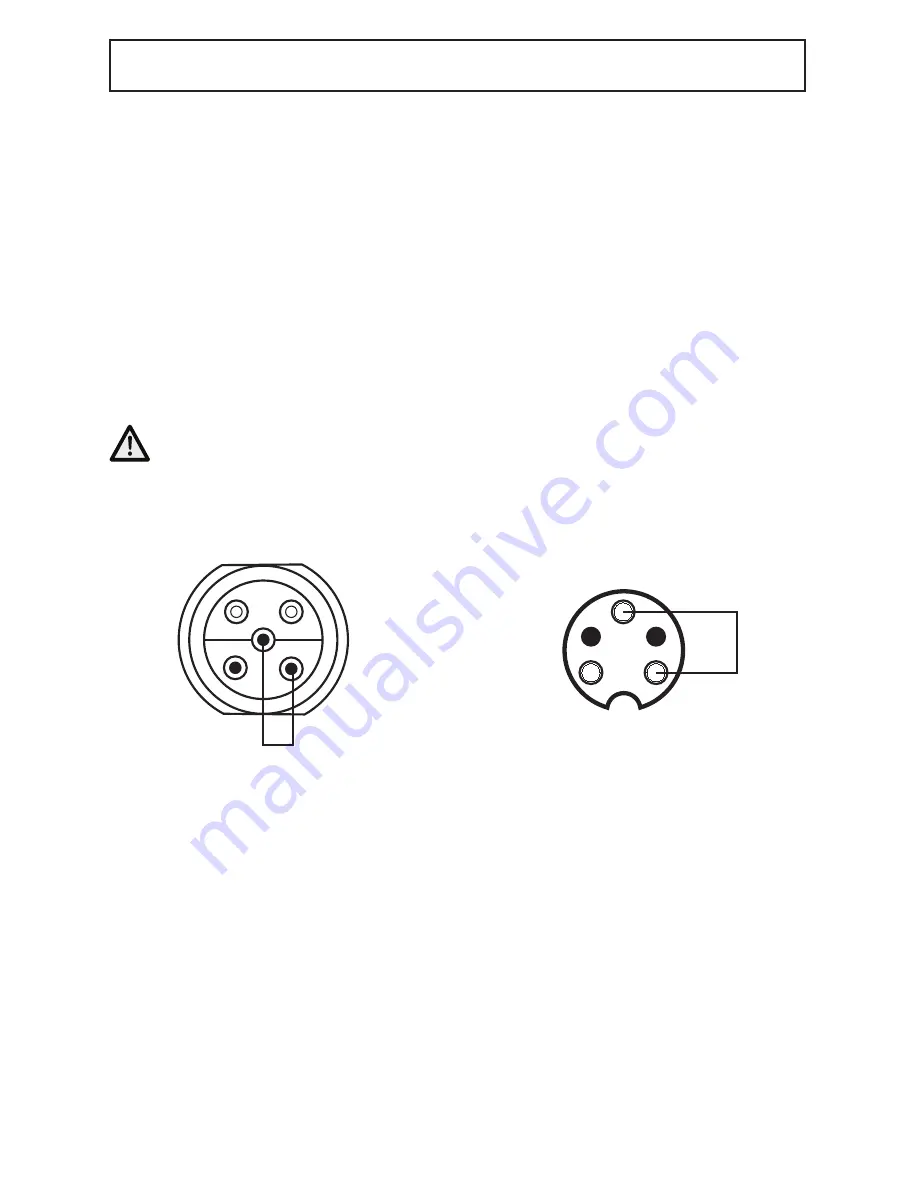
STROBE WILL NOT FIRE
1. Make sure the battery pack is fully charged.
2. Check the DS161 ready light. Turn the strobe’s mode switch to OFF and then
back to ON. Make sure that the switch has actually clicked into position.
3. Check the mode switches on the camera and strobe.
4. Check the cord connections at the camera and strobe.
5. When using a sync cord between the camera and strobe, disconnect the cord
from the camera but leave the cord connected to the strobe. Then, use the two
ends of a bent paper clip to connect different receptacles on the flash cord
contacts, as detailed in the diagram below. This process is commonly known as
“shorting,” which creates a temporary circuit that can test-fire the strobe.
Caution:
When creating a circuit via paper clip, or “shorting,” pay close attention
to which two receptacles you connect. If you short across the wrong receptacles
on a TTL sync cord, you may damage the DS161’s electronics.
The specific receptacles to connect with the paper clip vary based on the type
of cord you own. Please refer to the diagram of two types of flash cord contacts.
Ikelite TTL Cord:
Point the raised half-circle at the end of the cord encompassing
the receptacles towards you, per the above diagram. Place one end of the paper
clip on the center receptacle and one end on the lower right hand receptacle.
The DS161 should flash.
Nikonos TTL Cord:
Point the indexing groove at the end of the cord towards you,
per the above diagram. Place one end of the paper clip on the top most, center
receptacle and one end on the lower, right hand receptacle. The DS161 should flash.
If the DS161 flashes, the source of the problem lies somewhere in the camera.
If the DS161 does not flash, please send both the strobe and cord used in the test to
an authorized Ikelite dealer, or to Ikelite; see “Technical Support” on page 23.
Do not
attempt to repair the strobe or cord yourself. This may cause
further damage and void your Ikelite limited warranty.
22
Ikelite
Nikonos
TROUBLESHOOTING



































