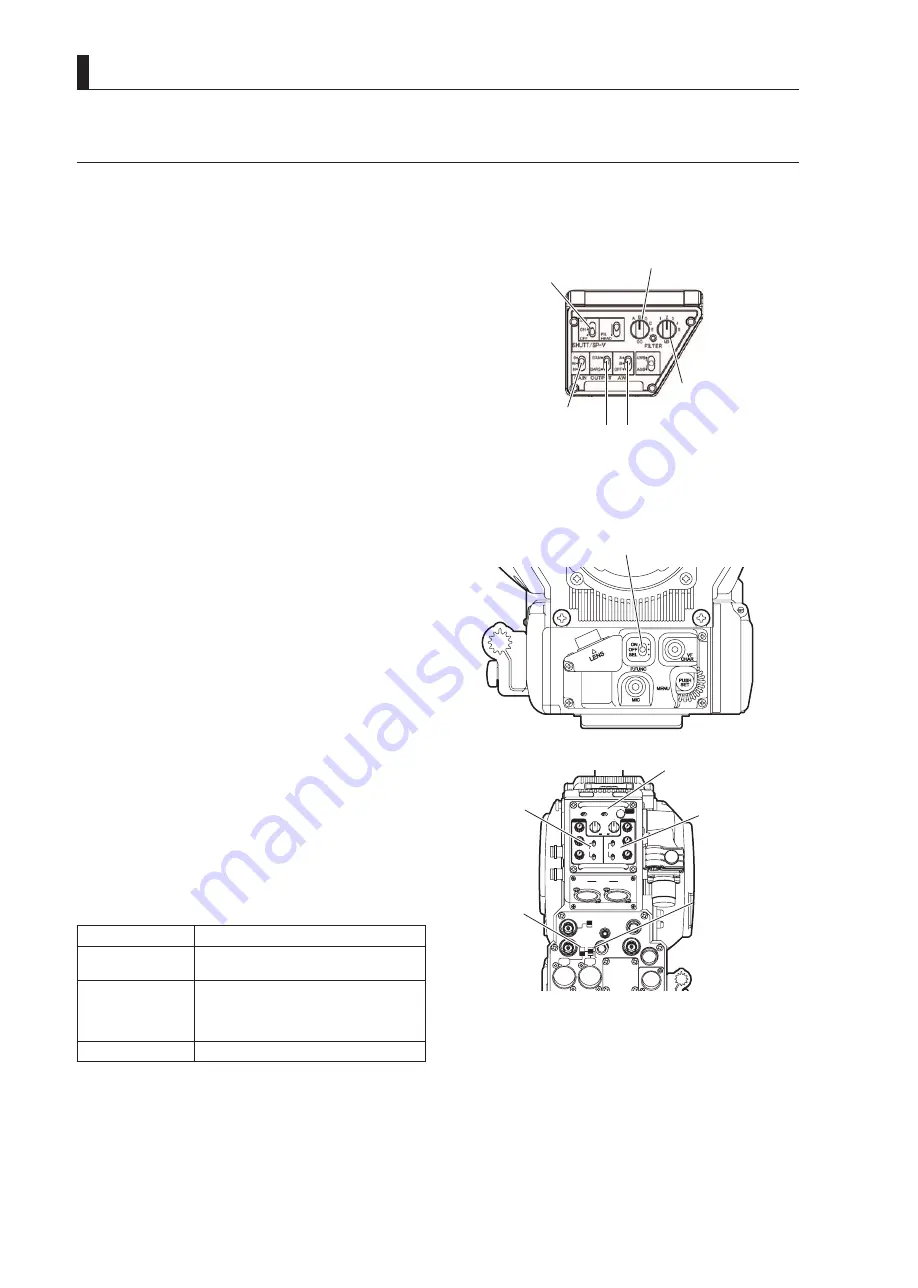
58
HDK-99 1803 VER1 (E)
4.2 Switch Position Check
4.2 Switch Position Check
When the camera is used for the first time, set the switches on the camera to the positions indicated in the figure below, and ensure
that the camera works properly. After ensuring that it works properly, set the switches according to the environment in which the
camera is used and shooting conditions.
■
Camera Right
- GAIN SELECT switch
: 0
- AWB SELECT switch
: A
- CC FILTER switch
: B (3200K)
- ND FILTER switch
: 2 (CLEAR)
- OUTPUT SELECT switch : CAM
- SHUTT/SUP-V switch
: OFF
Note:
When the camera is connected to the CCU, the switches on
the camera are disabled except the CC FILTER switch and ND
FILTER switch. When the camera has the operational priority
for the CC FILTER and ND FILTER switches, the FILTER
local indicator lights. Pressing the FILTER HEAD switch will
switch the operational priority between the camera and the
CCU.
■
Camera Front
- P.FUNC switch : OFF
Note:
When the camera is connected to the CCU, you cannot use the
P.FUNC switch.
■
Camera Rear
- INTERCOM FRONT VR SELECT switch : OFF
- INTERCOM-1 MIC switch
: ON
- INTERCOM-2 MIC switch
: ON
- MIC-1 POWER switch, MIC-2 POWER switch
Depending on the type of microphone to use, the power supply
settings differ.
Switch Position
Description
AB+12V
Su12V AB power to the
microphone.
OFF
Supplies no power to the microphone.
Applicable for a dynamic microphone or
a microphone with built-in power supply
which requires no power supply.
+48V
Su48V Phantom power
Reference:
For details on the microphone, refer to the instructions accompanying the microphone to be used.
GAIN SELECT switch
AWB SELECT switch
CC FILTER switch
ND FILTER switch
OUTPUT SELECT switch
SHUTT/SUP-V switch
P.FUNC switch
INCOM
ENG
PROD
INCOM
ENG
PROD
MIC 1
MIC 2
PGM2
PGM1
MIC
ON
OFF
PTT
PROD
BOTH
ENG
MIC
ON
OFF
PTT
PROD
BOTH
ENG
INCOM
PGM2
PGM1
INCOM
REAR TALLY
INCOM SEL
CALL
INCOM1
INCOM2
OFF
ACT
FRONT
REAR
1 RET 2
FRONT
INC1
INC2
1
2
4
3
1
2
4
3
Q-TV/GL
EARPHONE
+12V
OFF
+48V
MON
MON SDI
SDI OUT
I/O
DC OUT
INTERCOM FRONT VR
SELECT switch
INTERCOM-2
MIC switch
INTERCOM-1
MIC switch
MIC-1 POWER
switch
MIC-2 POWER
switch
Содержание FA-97A
Страница 1: ...HIGH DEFINITION CAMERA SYSTEM HDK 99 FA 97A OPERATION MANUAL...
Страница 2: ......
Страница 17: ...1 OUTLINE...
Страница 18: ......
Страница 24: ......
Страница 26: ......
Страница 27: ...2 NAME and FUNCTION...
Страница 28: ......
Страница 47: ...3 INSTALLATION and CONNECTION...
Страница 48: ......
Страница 50: ...34 HDK 99 1803 VER1 E...
Страница 52: ......
Страница 54: ......
Страница 70: ......
Страница 71: ...4 OPERATION...
Страница 72: ......
Страница 88: ......
Страница 89: ...5 CAMERA SETTINGS and ADJUSTMENT...
Страница 90: ......
Страница 126: ......
Страница 127: ...6 TROUBLE SHOOTING and MAINTENANCE...
Страница 128: ......
Страница 138: ......
Страница 139: ...7 SPECIFICATIONS...
Страница 140: ......
Страница 144: ...128 HDK 99 1803 VER1 E 7 2 External Dimensions Diagram Left View 94 3 7 1 337 5 270 5...
Страница 145: ...129 HDK 99 1803 VER1 E 7 2 External Dimensions Diagram 7 SPECIFICATIONS Front View 138 5 3 94 3 7 1...
Страница 160: ......
Страница 162: ......
Страница 164: ......
Страница 165: ......






























