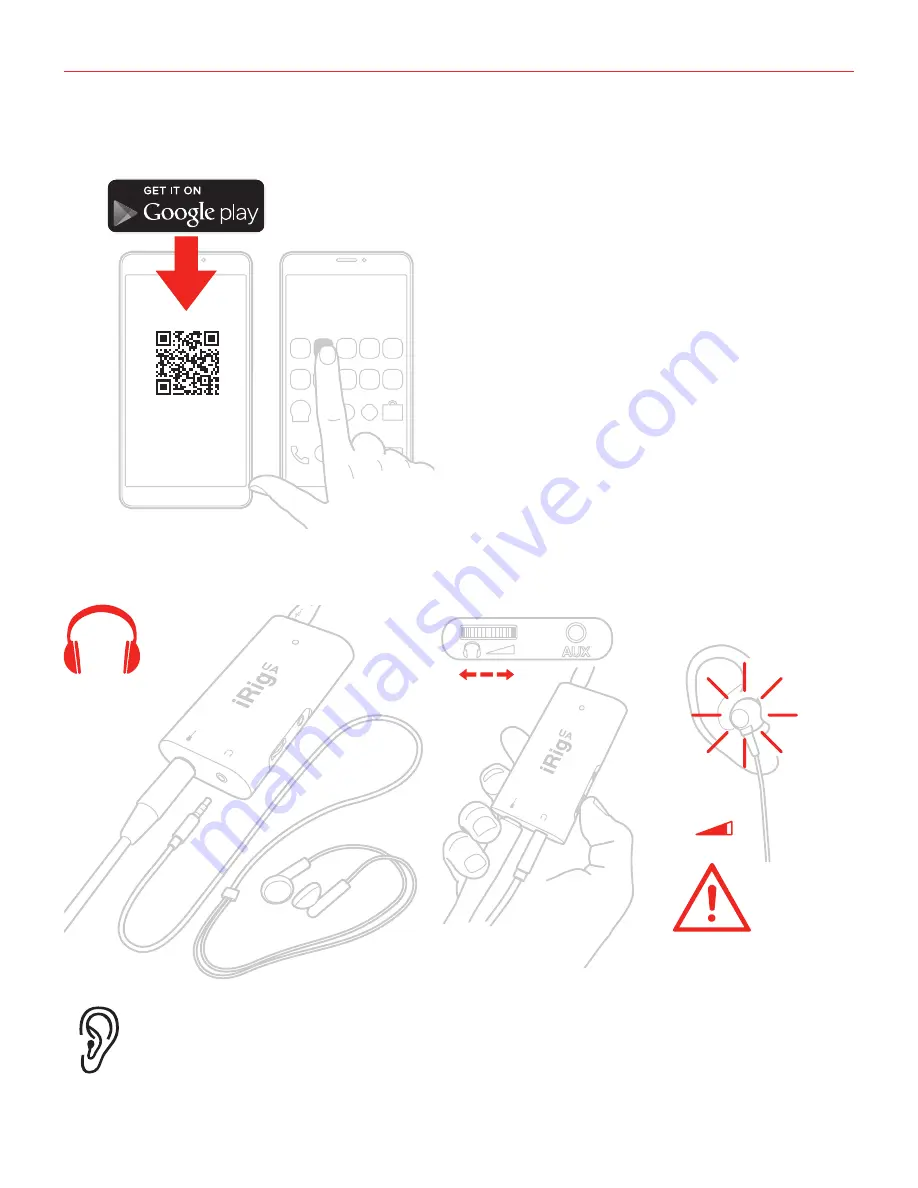
English
6
4. Download AmpliTube UA to use iRig UA as FX processor and launch it .
5. Connect your headphones, guitar amplifier, mixer or powered speakers to the iRig UA headphone jack to
monitor your recording. Adjust the level thru the level thumbwheel on iRig UA.
AmpliTube UA
ikdownloads.com/irigua
WARNING: Permanent hearing loss may occur if earbuds or headphones are used at high
volume. You can adapt over time to a higher volume of sound, which may sound normal but can
be damaging to your hearing. Set your device volume to a safe level before that happens. If you
experience ringing in your ears, reduce the volume or discontinue use of earbuds or headphones
with your device.
Содержание iRig UA
Страница 1: ...Universal guitar processor interface for Android USER MANUAL...
Страница 7: ...English 7 1 8 RCA 1 4...





























