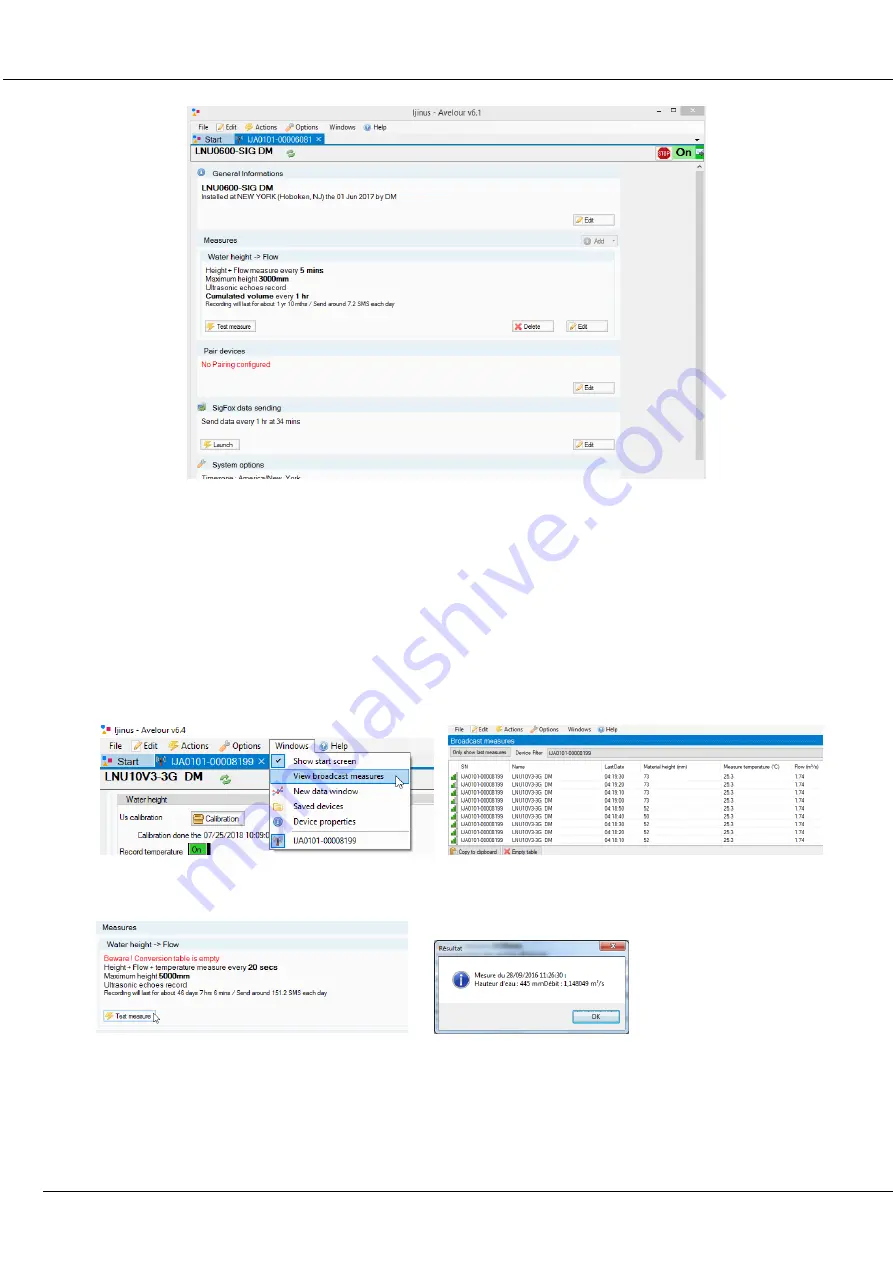
LNU sensor : Installation & programming
Installation Guide
K0J00016-EN-A02
IJINUS
–
25 ZA de Kervidanou 3
–
29300 MELLAC
–
FRANCE
-
18
e.
Fourth step : Data reading in real time
You Have two possibilities to read the data in real time : By pressing the “
Test measure
” button, or by
selecting
on the main menu the window “
View broadcast measures
” (Main menu > Windows >
View broadcast
measures)
View broadcast measures: this option opens a window showing the measures received by radio from Ijinus
sensors and loggers nearby.
Now you can also
press the “
Test measure
” button
for a direct reading
f.
Fifth Step : Retrieve and see locally your data by radio
When connected to a sensor, the software directly asks you if you want to retrieve data. After you can find this
command from the main menu : Menu > Actions > Retrieve measures



























