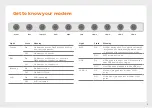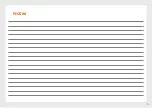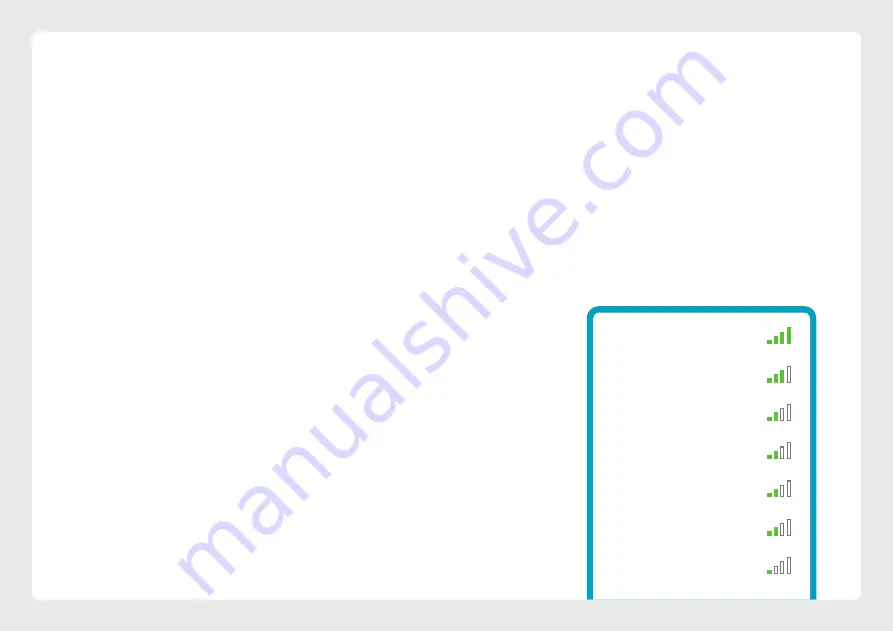
WiFi Customisation
1.
After logging into the modem interface at
, you can customise your WiFi
network details by selecting
Basic > Wireless
.
2.
Wireless
must be set to
Enable
. If
Enabled SSID
Broadcast
is not is ticked, your network name will not
be visible to WiFi devices and you’ll have to enter it
manually to connect.
3.
SSID1
is the name of your primary WiFi network. You
can change this to anything you’d like and click
Save
.
4.
Select
Wireless > Wireless Security
and made your
sure your WiFi network is selected in the
SSID
drop-
down menu.
5.
Select
WPA/WPA2 - Personal
with Authentication
Type
WPA2-PSK
and
AES
Encryption.
6.
Change the
Wireless Password
to something
that’s hard for others to guess but easy for you to
remember. Make sure you write down your new WiFi
details, otherwise you may need to factory reset your
modem if you forget them. Click
Save
.
7.
After changing your WiFi details, you may need to
reconnect your WiFi device(s) using the new name/
password.
Ye Olde Interweb
LAN Solo
WiFi-1AB2
Connected
Web Slinger
Cartoon Network
Wu-Tang LAN
Searching...
7
Содержание TP-Link TD-W9970
Страница 1: ...Quick Setup Guide TP Link TD W9970 Broadband Gateway ...
Страница 9: ...Notes 9 ...