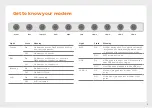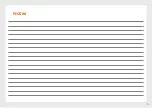Powering on your Modem
Switch your modem on using the power button
located on the back. By default, your broadband
settings should configure automatically once your
Broadband service is active and your modem is
powered on for 15 minutes.
The
Internet
light on the front of your modem
should be on.
Is the internet light off?
Ensure that you received an email from us advising
that your Broadband service is ACTIVE.
If you haven’t received the email, your Broadband
service is not ACTIVE yet. Please check your last email
from us for advice on your connection appointment.
It will include a reference number in case you need to
call with any concerns.
If you have, please use the contact details on the
back cover of this guide to call our Support Team for
assistance.
5
Содержание TP-Link TD-W9970
Страница 1: ...Quick Setup Guide TP Link TD W9970 Broadband Gateway ...
Страница 9: ...Notes 9 ...