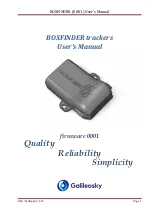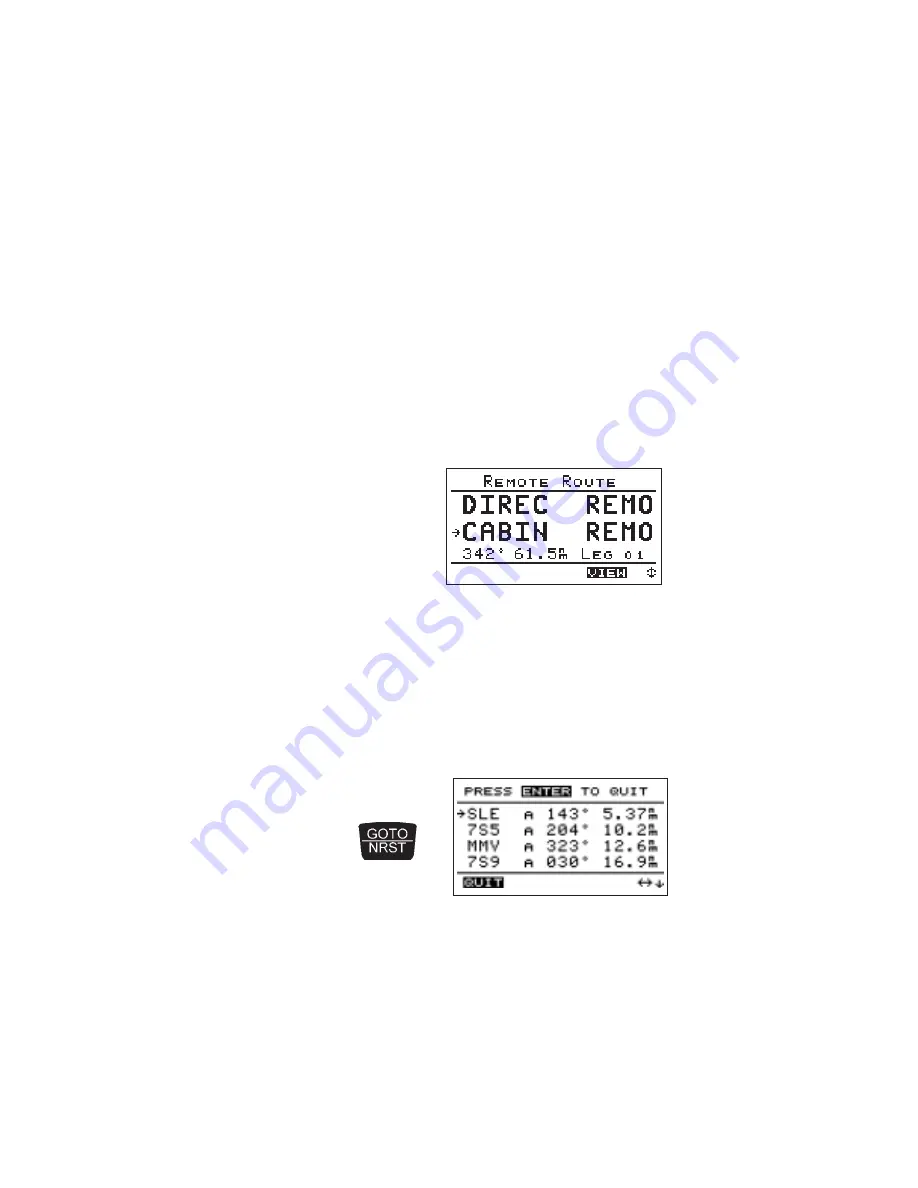
The route screen shows either two or four waypoints
(depending on the selected screen) of the current route, as
well as the desired track and distance between the
displayed waypoints. The 1-Leg screen uses larger
characters for easier viewing. The 3-Leg screen provides
more information on a single display.
The Apollo 360 will not be able to match all waypoints that
it receives from the host device with those in it’s internal
database. The unmatched waypoints are classified as
“Remote” waypoints and identified by the designator
“REMO” on the 1-Leg screen. On the 3-Leg screen, these
waypoints are identified by an “R” designation.
Searching
for
Nearest
Waypoints
An important feature of the Apollo 360 is its ability to
locate waypoints closest to your position as you fly.
Should you have to land the aircraft quickly, you can use
this feature to locate a nearby waypoint and quickly
navigate to it.
While navigating, press the GOTO/NRST key to activate
the nearest function and search for waypoints closest to
your present position.
The nearest function screen shows up to 30 nearest
waypoints in order of distance from your present position.
The waypoint type, bearing to the waypoint, and range to
the waypoint also shows.
3-8
P/N 560-0119-00
Navigating a Trip
Apollo 360 Map Display
Содержание Apollo 360 MAP
Страница 11: ...viii P N 560 0119 00 Table of Contents Apollo 360 Map Display ...
Страница 25: ...Notes 1 14 P N 560 0119 00 Introduction to the Apollo 360 Apollo 360 Map Display ...
Страница 63: ...Notes A 6 P N 560 0119 00 Glossary of Navigation Terms Apollo 360 Map Display ...
Страница 67: ...Notes B 4 P N 560 0119 00 Troubleshooting Apollo 360 Map Display ...
Страница 69: ...Notes C 2 P N 560 0119 00 Features Apollo 360 Map Display ...