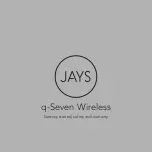1
2
3
4
5
6
+ Button (Volume Up and Skip Forward)
Multi-Function Control Button (MFB)
– Button (Volume Down and Skip Back)
LED Indicator (Power On, Pairing, Charging Indication)
Micro USB Charging Port (Under Water-Resistant Cover)
Microphone
Bluetooth specification
Standby time
Talk time
Music Playing Time
Charging Time
Operating Distance
Frequency Response
Receiver Output
Signal to Noise Ratio
Distortion
Weight
Certifications
Supports V4.0 and earlier versions with Handsfree Profile 1.6,
Headset Profile 1.2, A2DP profile 1.2 (Class ll), AVRCP and aptX
430 hours (with fully charged battery)
5.5 hours (with fully charged battery)
5.5 hours (with fully charged battery)
About 2 hours
up to 10 meters / 33 feet
180Hz – 20kHz
10mW
>90dB
<1.0%
15.5 grams
CE, FCC, RoHS, BQB, IPX5
Function
Turn Ear Buds 'On'
Enter the Pairing Mode
Pairing
Play / Pause
Skip to next track
Skip to beginning of current track
Skip to beginning of previous track
Increase volume
Decrease volume
Answer an incoming phone call
Decline an incoming phone call
End a call
Transfer a call between the
phone and the ear buds
Last number redial
Turn Ear Buds Off
Clear the paired device list
(Factory Reset)
Action Required
When Ear Buds are 'Off Press and Hold the MFB for 3 seconds until you hear
the "Power On" voice prompt.
When Ear Buds are 'Off' Press and Hold the MFB for 6 seconds until you hear
the "Pairing" voice prompt. The LED indicator alternately flashes red and blue.
Make sure your Bluetooth device is 'On' and in the Pairing Mode. When
iHome iB73 appears on your devices menu, select it to complete pairing.
Short press the MFB to start playback. Short press to pause playback.
Short press to resume playback.
Short press the "+" button during playback
Short press the " - " button during playback
Short press the " - " button twice during playback
Press and hold the "+" button during playback
Press and hold the " - " button during playback
Short press the MFB when you hear the incoming ring sound. NOTE: Music will
automatically pause when you are answering a call and resume when you end the call.
Press and hold the MFB for 1 - 2 seconds to decline the incoming call.
Short press the MFB to end the call and 'hang up'.
While the call is in progress double press the MFB to transfer the call between
the phone and the ear buds.
When phone is paired with ear buds but no call is in progress double press the
MFB to redial the last number.
Press and hold the MFB for 3 seconds until your hear the "Power Off" prompt
and LED indicator shuts off
Press and hold the "+" button for 6 seconds in pairing mode. If successful, a red
light will glow for 2 seconds. All previously paired devices will be disconnected.
iB73 Stereo ear buds
with control dongle
Over-Ear Hooks
USB Charging Cable
x 1
Silicon Ear Cushions
Stabilizer Fins
L
x 2
SIZE
M
x 2
SIZE
S
x 2
x 2
SIZE
L
x 1
set
SIZE
M
x 1
set
SIZE
S
x 1
set
SIZE
Drawstring Travel
Pouch
x 1
What’s Included
Cable Management
Clip
x 1
1
3
2
4
This equipment complies with FCC radiation exposure limits set forth for an uncontrolled
environment.
This device complies with Industry Canada licence-exempt RSS standard(s). Operation is
subject to the following two conditions:
(1) this device may not cause interference, and
(2) this device must accept any interference, including interference that may cause undesired
operation of the device.
Color: 1 C + 1C Black text on white paper
Size: 360 W x 270 H (mm)
Date: Apr. 16, 2015
Limited One-Year Warranty Information
iHome Products, a division of SDI Technologies Inc. (hereafter referred to as SDI), warrants this
product to be free from defects in workmanship and materials, under normal use and conditions,
for a period of one (1) year from the date of original purchase.
Should this product fail to function in a satisfactory manner, it is best to first return it to the
store where it was originally purchased. Should this fail to resolve the matter and service still
be required by reason of any defect or malfunction during the warranty period, SDI will repair
or, at its discretion, replace this product without charge. This decision is subject to verification
of the defect or malfunction upon delivery of this product to the Factory Service Center
authorized by Customer Service.
If service is required, please call Customer Service at 1-800-288-2792 to obtain a Return
Authorization Number and shipping instructions.
Disclaimer of Warranty
NOTE: This warranty is valid only if the product is used for the purpose for which it was designed.
It does not cover (i) products which have been damaged by negligence or willful actions,
misuse or accident, or which have been modified or repaired by unauthorized persons; (ii)
cracked or broken cabinets, or units damaged by excessive heat; (iii) damage to digital media
players, CD’s or tape cassettes (if applicable); (iv) the cost of shipping this product to the Factory
Service Center and its return to the owner.
This warranty is valid only in the United States of America and does not extend to owners of
the product other than to the original purchaser. In no event will SDI or any of its affiliates,
contractors, resellers, their officers, directors, shareholders, members or agents be liable to you
or any third party for any consequential or incidental damages, any lost profits, actual,
exemplary or punitive damages. (Some states do not allow limitations on implied warranties
or exclusion of consequential damages, so these restrictions may not apply to you.) This warranty
gives you specific legal rights, and you may also have other rights which vary from state to
state.
Your acknowledgement and agreement to fully and completely abide by the above mentioned
disclaimer of warranty is contractually binding to you upon your transfer of currency (money
order, cashier's check, or credit card) for purchase of your SDI product.
© 2015 SDI Technologies, Inc. All rights reserved.
Questions? Visit www.ihome.com
or call 1-800-288-2792 Toll Free
iB73-041615-C (EN)
Printed in China
• Warning: Changes or modifications to this unit not expressly approved by the party
responsible for compliance could void the user’s authority to operate the equipment.
• NOTE: This equipment has been tested and found to comply with the limits for a Class B
digital device, pursuant to Part 15 of the FCC Rules.
These limits are designed to provide reasonable protection against harmful interference in a
residential installation. This equipment generates, uses and can radiate radio frequency energy
and, if not installed and used in accordance with the instructions, may cause harmful
interference to radio communications.
However, there is no guarantee that interference will not occur in a particular installation. If this
equipment does cause harmful interference to radio or television reception, which can be
determined by turning the equipment off and on, the user is encouraged to try to correct the
interference by one or more of the following measures:
• Reorient or relocate the receiving antenna.
• Increase the separation between the equipment and receiver.
• Connect the equipment into an outlet on a circuit different from that to which the receiver is
connected.
• Consult the dealer or an experienced radio/TV technician for help.
CAN ICES-3 (B)/NMB-3(B)
This device complies with Part 15 of the FCC Rules, operation is subject to the following two conditions:
(1) This device may not cause harmful interference, and (2) this device must accept any interference
received, including interference that may cause undesired operation.
Introduction
Your new iHome Bluetooth stereo ear buds are designed to link with your Bluetooth enabled
smartphone or music player to allow you to wirelessly listen to music and answer phone
calls within the normal 10 meter (33 feet) Bluetooth operating range. In addition your iHome
Bluetooth ear buds are classified as IPX5 meaning that they are protected against “low
pressure jets of water from all directions”, so you can safely use your ear buds in all kinds of
weather conditions without fear of water damage.
Note:
Do not use these ear buds while swimming. They are not designed to be submerged in
water or any other liquids.
Your ear buds are supplied with 3 sizes of ear cushions, 3 sets of ‘fin’ type stabilizers, a set of
over-ear hooks, and a cord management ‘clip’ to allow you to customize your ear buds for
maximum wearing comfort and stability during all kinds of exercise and physical activities.
Please review this manual carefully to make sure you are getting the maximum benefit from
all of the features of your new ear buds, and keep this manual for future reference.
6. Voice Prompts
Your iHome iB73 ear buds include spoken voice confirmations for the following features and
functions:
• Power On
• Power Off
• Pairing
• Your Device is Connected
• Last Number Redial
FCC ID:EMOIB73
IC:986B-IB73
Declaration ID D023990
FCC Information
iB73
Water-resistant Bluetooth wireless sport ear buds
User Manual
PREPARATION FOR USE
1. Controls and Indicators
OPERATING INSTRUCTIONS
1. Switching Your Ear Buds On and Off
2. Power On
PRESS and HOLD the Multi-Function Button (MFB) on the control dongle for 3 seconds
until you hear the voice say “Power ON”. The red LED flashes once and then the blue LED
begins flashing two times per second indicating that your ear buds are in the
Auto-Linking Mode and trying to re-link to a previously paired device as long as that
device is within the normal pairing range of approximately 33-feet. If your ear buds do
not find a previously paired device that is in range and turned ‘on’ within approximately
45 seconds they will switch from the Auto-Linking mode to the Pairing mode. You will
hear the voice say “Pairing” and the LED indicator begins alternately flashing red and
blue.
3. Power Off
PRESS and HOLD the Multi-Function Button (MFB) on the control dongle for 3 seconds.
You will hear the voice say “Power Off”. The red LED flashes once and then shuts off.
5. Using Your iHome Bluetooth Ear Buds
The chart on Page 4 explains the basic functions and operations of your Bluetooth ear
buds.
4. Manually Pairing Your iHome Ear Buds With Your Bluetooth Device
NOTE: Your ear buds must be ‘Off’’ to begin the manual pairing process.
With the ear buds in the ‘Off’ mode, PRESS and HOLD the Multi-Function Button (MFB)
on the control dongle for approximately 6 seconds. After 3 seconds you will hear the
“Power ON” prompt and after another 3 seconds you will hear the “Pairing” prompt and
the LED indicator begins alternately flashing red and blue. Release the Multi-Function
Button (MFB)
Make sure that your Bluetooth device is turned ‘On’ and “discoverable”. Refer to the
instructions supplied with your device if necessary. When your device “finds” the iB73
ear buds, you will see “iHome iB73” appear on your devices Bluetooth menu screen
together with the words “Not Paired”, “Not Connected” or similar. Touch “iHome iB73” to
complete the pairing process. You will hear the voice prompt say “Your device is
connected”, and you will see “iHome iB73 Connected” on your device’s Bluetooth menu.
NOTE: If your Bluetooth device asks for a Password or a PIN to complete the pairing
process, enter “0000” on the keypad of your device.
You are now ready to begin streaming music wirelessly from your Bluetooth device to
your iHome iB73 Bluetooth ear buds.
NOTE: The first time you perform this operation you might find it convenient to place
only the left ear bud in your left ear. This will allow you to hold the control dongle in your
right hand so that you can see the control buttons and the LED indicator and still hear
the voice prompts in your left ear. Once the ear buds have turned on and paired with
your Bluetooth device you can then place the right ear bud in your right ear.
Specifications
2. Charging Your Ear Buds
IMPORTANT:
Your iHome ear buds operate on a built-in rechargeable lithium-ion
battery. Although the battery was fully charged when it left our factory, like all batteries
it can experience some power drain during periods of non-use. For best results we
recommend that you charge the battery for approximately 3 hours before using your
ear buds for the first time.
1. Lift up the water resistant cover to expose the micro USB
charging port.
2. Connect the micro USB plug on the charging cable to the
micro USB port on the headphone. NOTE: The micro USB
plug can only be inserted into the micro USB charging port
one way. To avoid damaging the connection make sure the
plug is properly aligned with the charging port.
3. Connect the standard USB plug on the charging cable to any standard USB power
port such as found on a notebook computer, or the charging adapter for an iPod,
iPhone, etc.
4. The Power/Charging/Pairing indicator will glow RED while the ear buds are charging.
The indicator will turn BLUE when the battery is fully charged, indicating that your
ear buds are ready for use.
3. Wearing Your Ear Buds
Your iHome ear buds are supplied with 3 sizes of ear
cushions and 3 sizes of flexible stabilizer ‘fins’. The M
size cushions and M size fins were installed on the ear
buds in our factory. The ear buds are clearly marked
with ‘L’ and ‘R’ indications. Place the ‘L’ ear bud in your
left ear and the ‘R’ ear buds in your right ear as shown
in the following illustration:
When worn properly the control dongle will be on your right side. Some users prefer to
wear the ear buds with the cable behind their neck. Others may prefer to have the cable
in front of their neck. Either wearing style is acceptable.
If you find that the ‘M’ size cushions and fins are either
too large or too small for your ears you can easily
replace them with the ‘S’ or ‘L’ cushions and fins. To
change to a different size cushions and fins, first
simply pull the cushion off the tube and then pull the
fin assembly off the ear bud housing as shown.
Then place the desired size of fin assembly over the ear buds housing and place the
desired size cushion firmly over the tube as shown.
IMPORTANT: Make sure that the cushion is firmly seated on the tube so that the cushion
does not remain in your ear canal when you remove the ear buds.
It is not necessary to use the same size cushions and fins. You may find for example that
using the ‘M’ size cushions with the ‘S’ size fins is most comfortable for you. That is a
matter of personal choice.
We have also provided one set of ear hooks that are
designed to keep the ear buds in place during more
strenuous exercise and activities. The hooks may be
used either together with the stabilizer fins or in
place of the stabilizer fins. Refer to the following
illustration for proper attachment and wearing of
the hooks. The hooks are marked ‘L’ and ‘R’ and can
only be installed one way.
If you find that the ear buds cable is too long and
moves too much while running or jogging, you
may use the included cable management clip to
shorten the cable.
Refer to the illustration.
• Maximum Volume
• Minimum Volume
• Voice Dial
• Battery Low
1
2
4
5
6
3