Reviews:
No comments
Related manuals for BEOCOM PORTAL

Aria 8090t
Brand: Avantree Pages: 3

Sport Air
Brand: Soundcore Pages: 7

FRESNO
Brand: URBAN VITAMIN Pages: 28

T3
Brand: SoundPeats Pages: 7

AERO BUDS II
Brand: Xtreme Pages: 8

00184145
Brand: Hama Pages: 24

AP-830
Brand: Sven Pages: 4

AP-670MV
Brand: Sven Pages: 4

AP-895MV
Brand: Sven Pages: 12

RUN FREE PRO
Brand: Soul Pages: 16

Relays
Brand: Sol Pages: 10

S-22220
Brand: U-Line Pages: 6

E1020BT
Brand: 1More Pages: 2

HD 418
Brand: Sennheiser Pages: 2

Active 200
Brand: SACKit Pages: 24

Tristar
Brand: Plantronics Pages: 50

PSWBT7
Brand: Pyle Sports Pages: 7
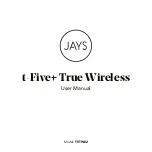
t-Five+ True Wireless
Brand: Jays Pages: 23













