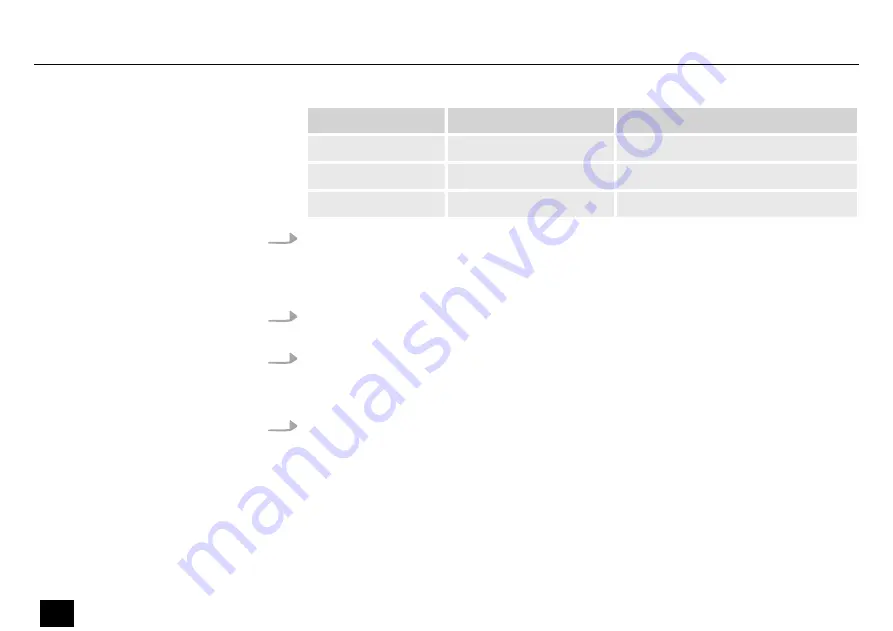
Menu level 4
Menu level 5
Description
‘White’
‘000…255’
White from 0 to 255
‘Amber’
‘000…255’
Amber from 0 to 255
‘UV’
‘000…255’
Ultraviolet from 0 to 255
5.
Press
[ENTER]
to accept the selection.
1.
Press
[ENTER]
and then
[UP]
or
[DOWN]
repeatedly until the display shows
‘Slave’
. Con‐
firm with
[ENTER]
.
2.
Use
[UP]
or
[DOWN]
to select the menu item
‘Yes’
. Confirm with
[ENTER]
.
ð
The device is now working in slave mode, i.e. it will exactly copy the movement of
the controlling master device, correct wiring provided.
3.
To deactivate slave mode, select
‘No’
. Confirm with
[ENTER]
.
This setting is only relevant if the device is not controlled via DMX.
Activating Slave mode
Operating
44
2bright Par 18 IP
LED spotlight
Содержание 2bright Par 18 IP
Страница 1: ...2bright Par 18 IP LED spotlight User manual...
Страница 5: ...2bright Par 18 IP 5 LED spotlight...
Страница 27: ...6 Connections and controls Connections and controls 2bright Par 18 IP 27 LED spotlight...
Страница 41: ...Display Meaning Blue Blue White White Amber Amber UV Ultraviolet Operating 2bright Par 18 IP 41 LED spotlight...
Страница 54: ...7 3 Menu overview Operating 54 2bright Par 18 IP LED spotlight...
Страница 81: ...Notes 2bright Par 18 IP 81 LED spotlight...
Страница 82: ...Notes 82 2bright Par 18 IP LED spotlight...
Страница 83: ......
Страница 84: ...Musikhaus Thomann Hans Thomann Stra e 1 96138 Burgebrach Germany www thomann de...






























