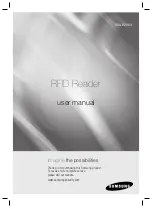20
8.4.2 LED Net (network status)
LED red
LED green
Status
Note
off
off
no IP address or no voltage
supply
►
check the voltage supply
►
If DHCP is activated,
check presence of a
DHCP server in the
network�
off
flashing
no connection
The device has received an
IP address� An EtherNet/
IP connection was not
established�
►
Check the configuration of
the device via EtherNet/IP
scanner�
off
on
connection exists
At least one EtherNet/IP
connection to the device was
established�
flashing
off
timeout of the connection
A timeout was found with one
of the existing EtherNet/IP
connections�
►
Check the status of
the connection in the
EtherNet/IP scanner�
on
off
IP address exists already
The same IP address as that
of the device was detected in
the EtherNet/IP network�
►
Activate DHCP�
flashing
flashing
self-test
starting phase of the device