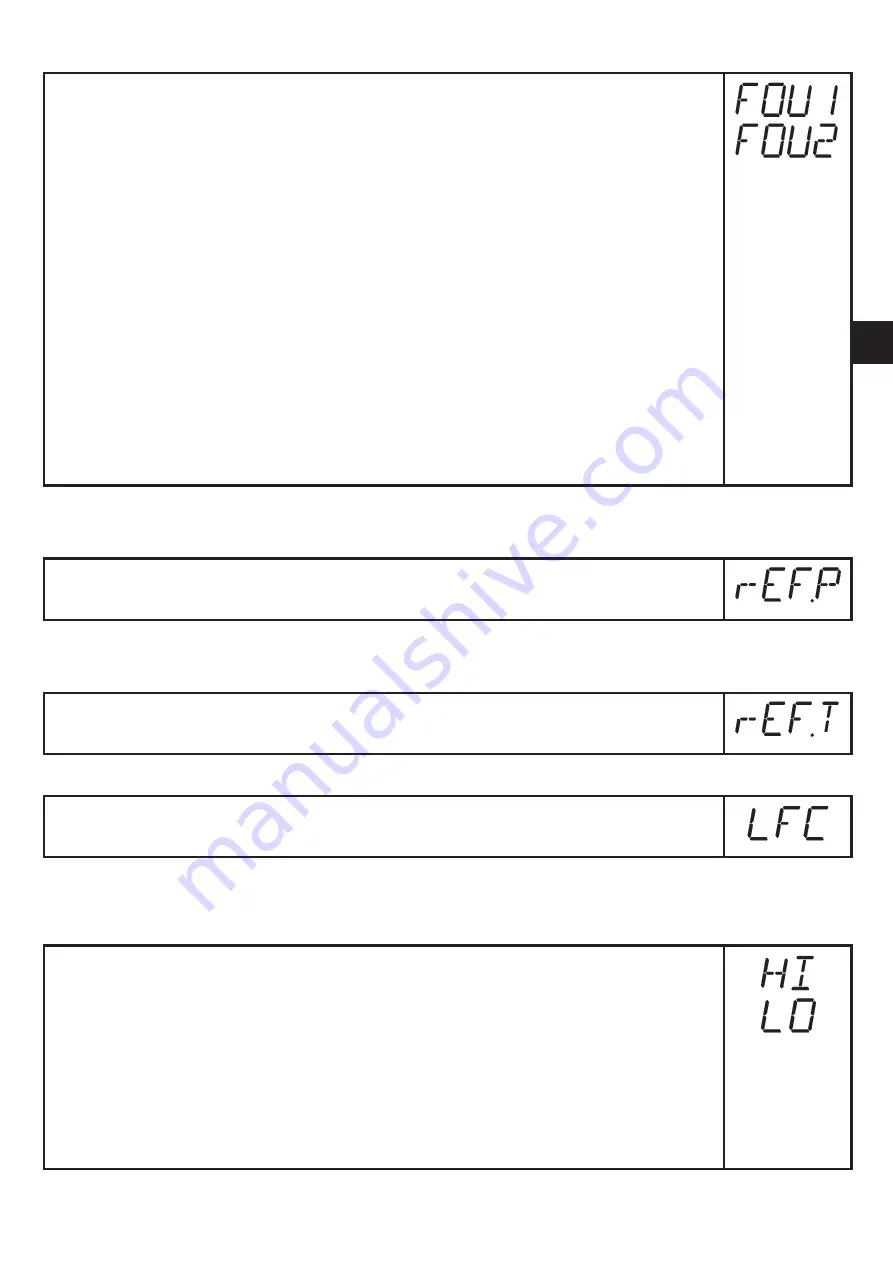
21
UK
9.5.4 Setting of the error behaviour of the outputs
►
Select [FOU1] and set the value
-[On] = output 1 switches ON in case of a fault�
-[OFF] = output 1 switches OFF in case of a fault�
> For both values ([ON] and [OFF]) the counter stops counting in case of
a fault�
-[OU] = output 1 switches irrespective of the error as defined with the
parameters�
►
Select [FOU2] and set the value
-[On] = output 2 switches ON in case of a fault, the analogue signal
goes to the upper end stop value (22 mA)�
-[OFF] = output 2 switches OFF in case of a fault, the analogue signal
goes to the lower end stop value (3�5 mA)�
-[OU] = output 2 switches irrespective of the error as defined with
the parameters� The curve of the analogue signal corresponds to
IEC60947-5-7 (→ diagram in 4.6).
9.5.5 Setting of the standard pressure to which the measured and display
values for volumetric flow refer
►
Select [rEF�P] and set the requested standard pressure�
Setting range: 950���1050 hPa in steps of 1 hPa�
9.5.6 Setting of the standard temperature to which the measured and dis-
play values for volumetric flow refer
►
Select [rEF�T] and set the requested standard temperature�
Setting range: 0���25 °C in steps of 1 °C�
9.5.7 Setting of the low flow cut-off
►
Select [LFC] and set the limit value�
Setting range: 0�02���0�16 Nm³/h in steps of 0�02 Nm³/h�
9.6 Service functions
9.6.1 Reading of the min/max values for the volumetric flow
►
Select [HI] or [LO], briefly press [Set]�
[HI] = maximum value, [LO] = minimum value
Delete memory
►
Select [HI] or [LO]�
►
Press [Set] and keep it pressed until [----] is displayed�
►
Press [Mode/Enter] briefly�
It makes sense to delete the memories as soon as the unit operates under
normal operating conditions for the first time�






































