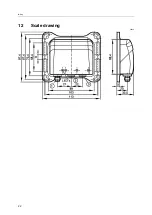io-key
17
8
Set-up
Content
Initial installation .....................................................................................................................................17
Mounting and connecting the AIK050 ....................................................................................................17
Connecting the IO-Link devices .............................................................................................................18
59416
>
8.1
Initial installation
59417
>
Website opens.
► Download the PDF file under "io-key activation".
► Fill in the PDF form:
▪
Enter your desired URL:
company-xyz
.io-key.ifm
▪
Enter the IMEI number and your customer number (please refer to the device and the delivery
note).
>
ifm will set up your cloud access based on this data.
>
ifm sends a confirmation message about successful activation to the customer.
Further steps:
•
Connect the AIK050.
•
Connect the IO-Link devices.
•
Starting the ifm cloud
>
8.2
Mounting and connecting the AIK050
59418
Requirements:
•
ifm cloud is activated.
► Install the AIK050 properly.
► Connect the AIK050 to the voltage supply.
>
AIK050 starts ("power" status LED is on).
>
AIK050 establishes the connection to the ifm cloud (status LED "
" is on).
Further steps:
•
Connect the IO-Link devices.