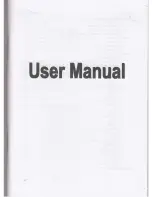10
©
Main Menu Screen
The Main Menu consists of several program icons. Each program can be launched by touching the screen. If an
application is already running you will switched back to it on the screen.
It supports multi-tasking, so you can listen to music while navigation is on.
Configuration of Main Menu Screen
1. Navigation
An icon to launch iFly GPS.
2. Update
An icon to Update iFly GPS via Wi-Fi or Update Package of USB or SD card.
3. Customer
To open iFly Streets. *Must have the iFly Streets option installed.
4. Applications
An icon to launch application.
Including clock, calendar, calculator, memo and AV -IN icons
5. Settings
An icon to launch settings function.
Including sound, screen brightness, option, initial and network icons.
6. Multimedia
An icon to launch multimedia.
It may play music, video and photo.
7. Battery Charge Meter
Shows the current battery status.
When you connect the power, it automatically start charging, meanwhile you
may see this
icon.
8. Time icon
Shows the current time.
9. LCD on/off button
Click this button once to turn off the LCD backlight.
Click any spots to turn on the LCD.
7