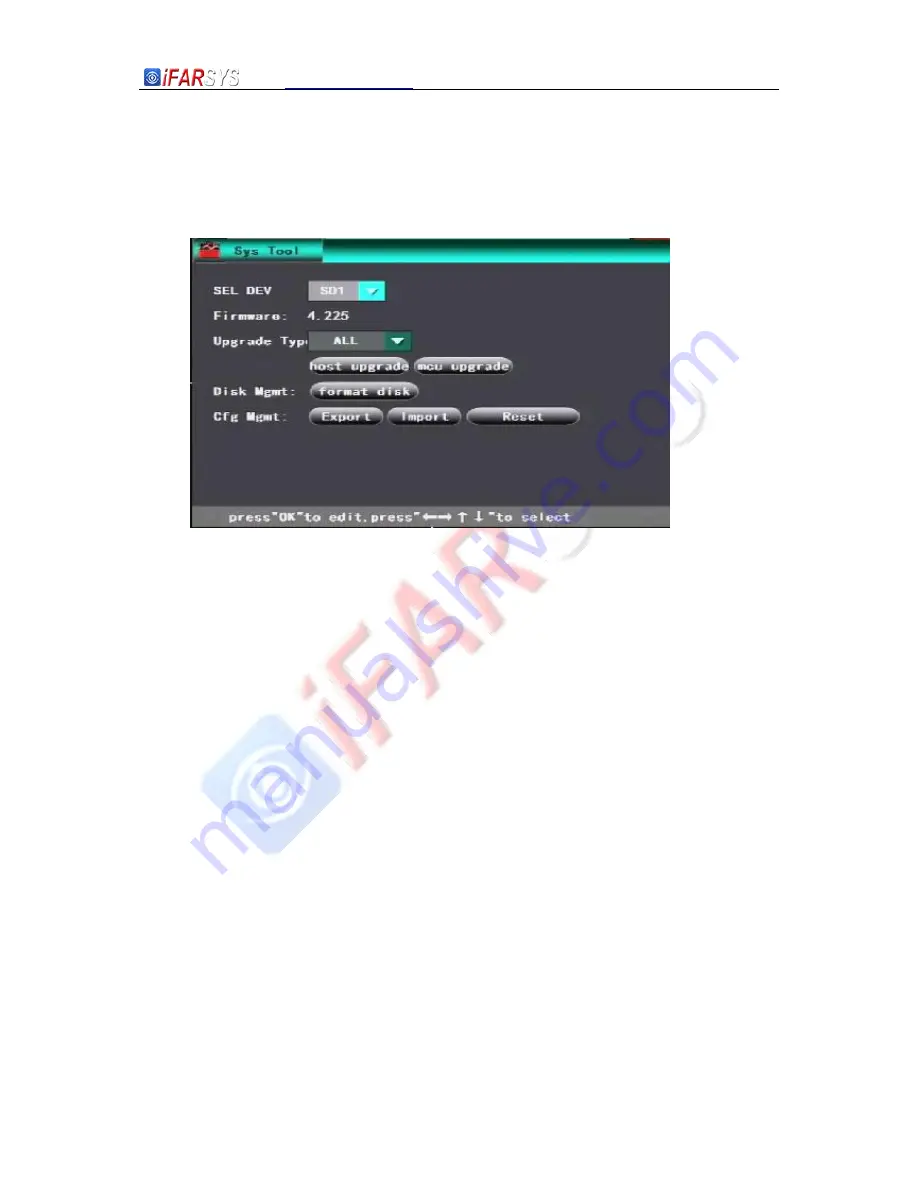
Http://www.ifarsys.com
Mobile DVR Manual V6.0
30
Press the arrow keys to select “Home”, “Previous”, “Next”, “End”, and press [ENTER]
to display page turning information.
3.7.2. Disk Management
It is mainly used for formatting designated disk.
Disk Selection
Select SD or HDD, press [ENTER] for selection.
Format Disk
Select the Format Button and press [ENTER], the following window will pop up.
“Yes”: Start formatting the SD card or hard drive, press [ENTER] to input.
“No”: Cancel formatting and return to the Management Tools menu.
Cancel Button
Cancel disk management operations, press [ENTER] to return to the Management
Tools menu.
3.7.3. Display Settings
Setting Display style






















