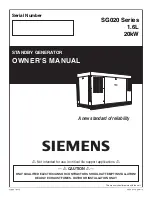VI-700 V&l Source
13
Chapter 6
PROGRAMMING
6.1
Introduction
VI-700 units equipped with IEEE or SERIAL options
implement a consistent SCPI interface. A SCPI com-
mand reference is included in Appendix A.
6.2
Command String Structure
Output is controlled in the form of a single SCPI com-
mand followed by a space and a 4 character
) Out-
put String.
Each character in the string represents
the value of one decade, equivalent to one possible
manual thumbwheel switch on the front of the unit.
This
Output String
is constructed as:
•
The number is in units as in the thumbwheel switch for
the range that is selected, e.g. for the X1.0 range, 1 unit
represents 1 mV.
•
All 4 characters must be provided; they represent
3-1/2 digits; The most significant character may be 0 or
1 (all odd digits in the most significant position will
result in a 1 command; all even digits in the most sig-
nificant position will result in a 0 command)
•
The decade values are straight-reading, from left to
right. All preceding and trailing zeros must be included
to complete 4 characters; any other characters in those
spaces will be ignored.
•
A decimal point may not be included.
•
Combine with the “SOURce:DATA ” command.
For example:
Value
Command
195 mV
SOURce:DATA 0195 in Range X1.0
100.1 mV
SOURce:DATA 1001 in Range X0.1
6.3 Determining the VI-700 Configuration
The IEEE 488.2 specification defines the *IDN string
as containing 4 sections separated by commas; the
manufacturer, the model, the serial number and the
revision of the instrument.
The Model section of the *IDN string of the VI-700
has been encoded to provide information about the
characteristics of the specific instrument being used.
For example, a *IDN query to a VI-700 might return:
I E T L a b s , V I - 7 0 0 - F - 4 - 1 0 0 m - 0 - 0 , K 2 -
0551324,K2
In our example above, the Manufacturer section con-
tains “IET Labs”, the Model section contains “VI-
700-F-4-100m-0-0”, the Serial Number section “K2-
0551324” and the Revision section “K2”.
6.3.1 Instrument Initialization
Reset the unit to power up defaults using *RST
Check that the instrument is “in cal” by reading the
calibration date and compare it to current date/time
using CALibrate:DATe?
PROGRAMMING