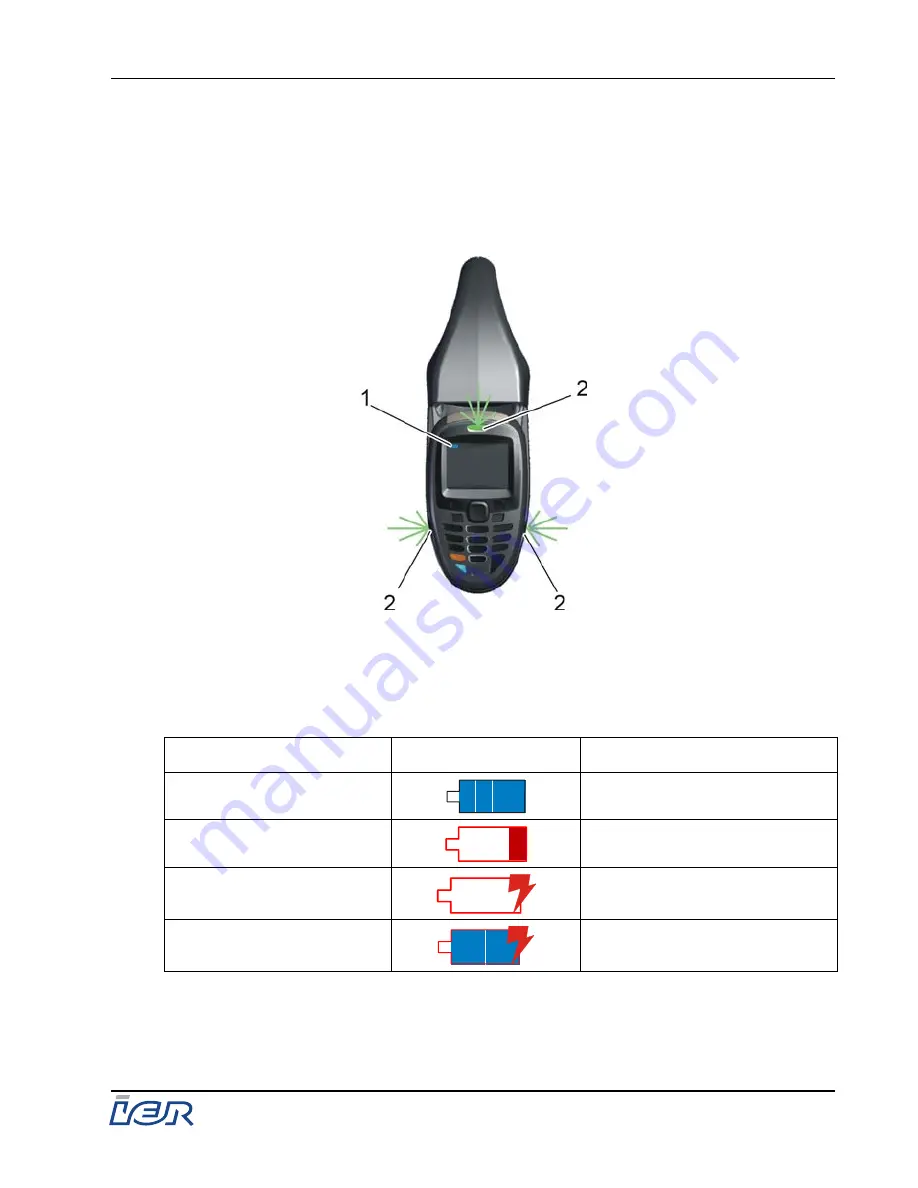
IER 680 Handheld RF Reader Terminal
User Guide
Page 9
N0F502B Rev. 2
Aug. 1, 2013
This document is the property of IER and may not be reproduced or communicated
without prior written authorization
2 Charging the Battery
The battery charge level of the
IER 680
appears in the upper left corner of
the display in the form of a battery icon (1). In addition, it is indicated by
light signals emitted by three LED indicators (2) located at the top and on
each side of the display:
The following table provides an overview of the various battery statuses
and the associated icons and light signals:
Battery Status
Icon (1)
LED Indicators (2)
Operational
off
Critical (Battery Low)
LEDs flashing red
Charging
Red LEDs steadily lit
Fully charged
Green LEDs steadily lit






























