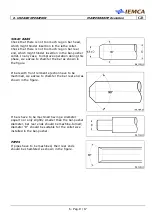6 - USE AND OPERATION
MASTER 880MP E-volution
GB
6 - Pag. 5 / 17
18 Multifunction
- Number setting.
- Moves the bar pusher to a low speed.
19 Multifunction
- Number setting.
- Resets the "BAR FEEDER ZERO SETTING" of the carriage.
Hold down the two start buttons and then the * key;
release the two buttons and the key when the carriage
starts moving towards the "BAR FEEDER ZERO SETTING".
20 Multifunction
- Number setting.
- Closes the guide channels.
Push the two start buttons and then the * key
;
release the two buttons and the key only when the
movement has terminated.
21 Goes to the MAIN MENU.
22 Multifunction
- Number setting
- Recalls the cursor
23 Multifunction
- Interrupts the selection mode.
- Resets the values held before the modifications, which were not confirmed.
24 Confirms the data entered.
26 Multifunction
- Number setting.
- Starts and turns off the oil pump (push to start and push again to turn off).
27 Multifunction
- Number setting.
- Loads the programme from the PLC (entering default settings in the parameters).
28 Multifunction key
- Sets the numerical value
- Shifts the bar pusher at a high speed.
- Removes the bar from the bar-pusher collet.
- Press the two running push-buttons and then the key.
29 Multifunction
- Number setting.
- Opens the guide channels from the "partly open" to the "completely open" position.
Push the two start buttons and then the * key
; release the two keys only when the
movement is completed.
30 Multifunction
- Number setting.
- Sets the carriage movement motor.
During the daily use of the bar feeder this function must never be used.
Содержание MASTER 880 MP-E
Страница 2: ......
Страница 4: ......
Страница 6: ......
Страница 95: ...10 LIST OF AFTER SALES CENTERS GB 10 Pag 1 3 INDEX 10 1 LIST OF AFTER SALES CENTERS 2 ...