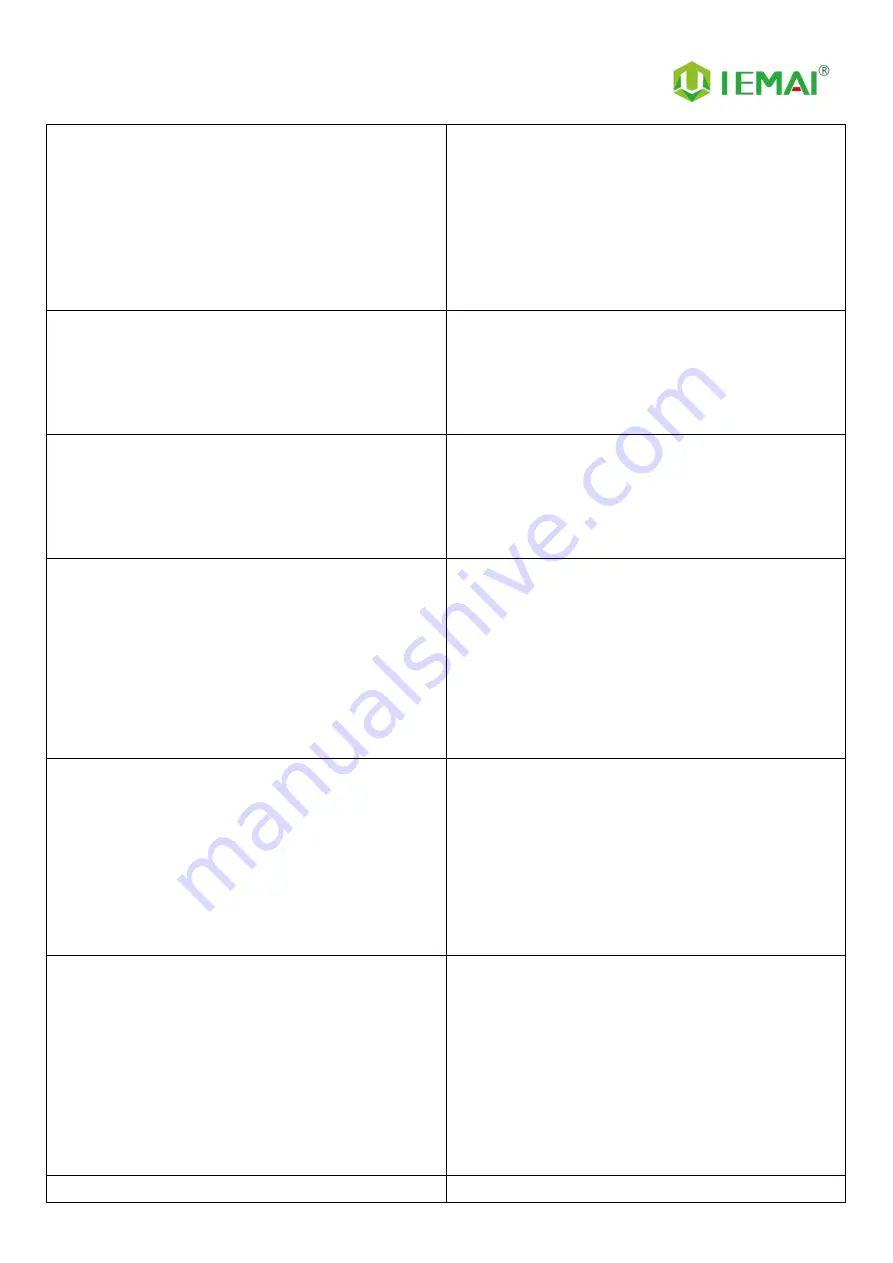
Print More Materials, All For Application
— 42 —
4, Consumables in the print head at the expansion, the
consumables will be removed, the expansion will be
cut off.
5. There are obvious gaps between the rubber
1. whether the parameters for setting the diameter of
consumables in the software are consistent with the
actual ones used.
2. It is possible to increase the extrusion times (the
amount of glue output) appropriately.
6. The top layer has gaps or small holes
1. The number of layers of the top layer is set too
small
2. The fill rate is set too low, the fill is equivalent to the
internal support of the model, fill too little, the top
layer will fall down the silk
7. Filaments are grinded
1. Inappropriate setting of the pumping back
parameters, which may be too fast, or the pumping
back length is too large.
2. Appropriate increase in the setting temperature of
the printhead to increase the fluidity of the
consumables.
3, Printing speed is too fast.
Check whether the printhead is clogged.
8. Features that are too small cannot be printed
1. Redesign the model with a feature width at least
larger than the diameter of the nozzle.
2, If the model cannot be modified, it may be
necessary to replace the nozzle diameter of a smaller
nozzle.
3, Changing the nozzle diameter in the slicing
software, so that the printer prints a smaller feature
than its own nozzle diameter
9.Wraping
1. The temperature setting of the printing platform
should be appropriate, different materials correspond
to different setting temperatures.
2. The cooling effect of the external environment can
cause premature detachment of the rubber filament
from the platform, such as printing ABS is not suitable
for room temperature is too low.
3. In the first layer of the model to increase the skirt or
pad layer, can prevent the model warp
1. Reducing the thickness of the printed layer.




































