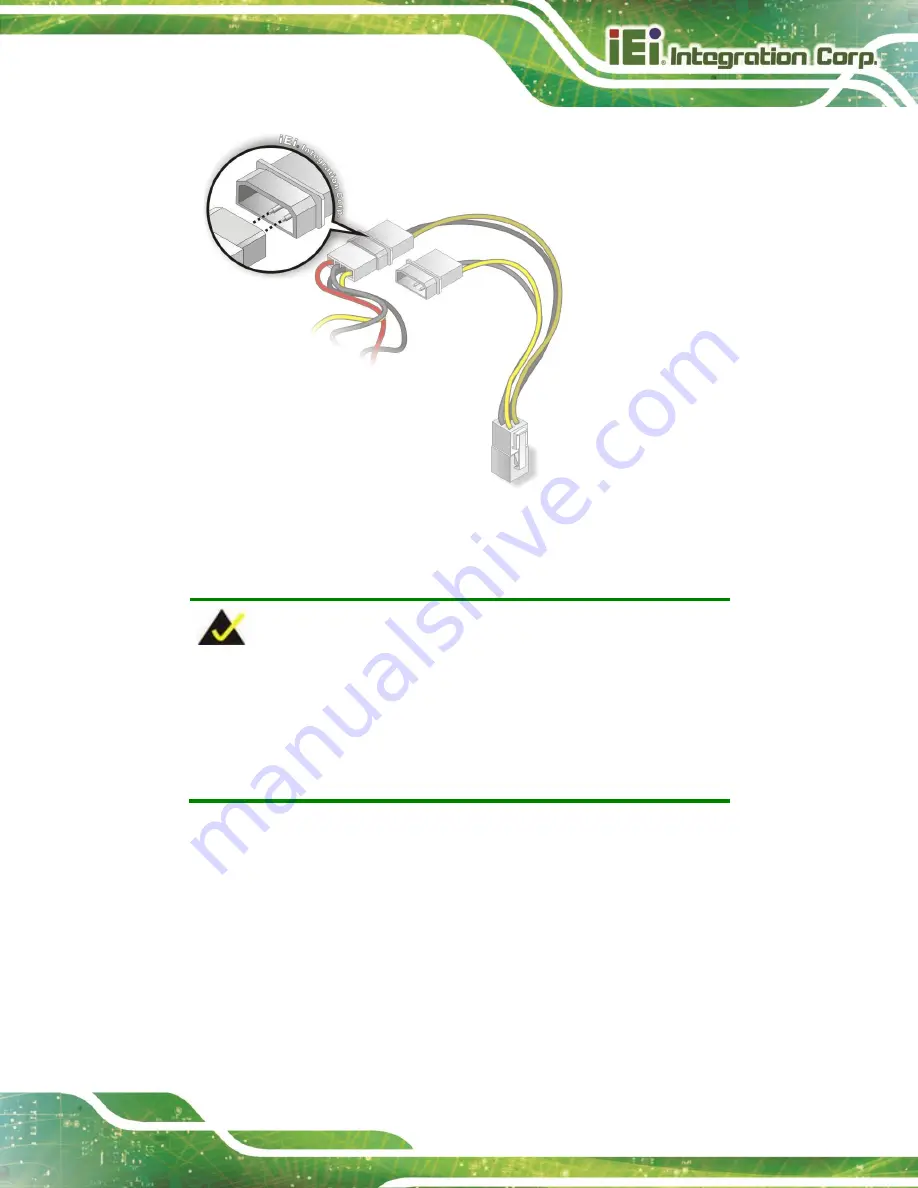
WAFER-TGL-U SBC
Page 55
Figure 4-10: Connect Power Cable to Power Supply
4.7.2
7.1 Channel Audio Kit Installation
NOTE:
This item must be ordered separately, and connects to the audio
connector. For further information please contact the nearest
distributor, reseller or vendor or contact an IEI sales representative
directly.
The audio kit attaches to the audio connector. The audio kit provides 7.1 channel audio.
To install the audio kit, please refer to the steps below:
Step 1:
Connect the cable to the audio kit.
Connect the included cable to the audio kit.
Make sure pin 1 aligns with the marked pin.
Step 2:
Conect the cable to the board
. Connect the other end of the cable to the board.
Make sure to line up the marked pin 1.
Содержание WAFER-TGL-U
Страница 2: ...WAFER TGL U SBC Page II MODEL NAME Revision Date Version Changes July 11 2022 1 00 Initial release...
Страница 11: ...WAFER TGL U SBC Page 1 Chapter 1 1 Introduction...
Страница 15: ...WAFER TGL U SBC Page 5 1 5 Dimensions The dimensions of the board are listed below Figure 1 3 Dimensions mm...
Страница 19: ...WAFER TGL U SBC Page 9 Chapter 2 2 Unpacking...
Страница 23: ...WAFER TGL U SBC Page 13 Chapter 3 3 Connectors...
Страница 54: ...WAFER TGL U SBC Page 44 Chapter 4 4 Installation...
Страница 69: ...WAFER TGL U SBC Page 59 Chapter 5 5 Software Drivers...
Страница 72: ...WAFER TGL U SBC Page 62 Appendix A A Regulatory Compliance...
Страница 74: ...WAFER TGL U SBC Page 64 B Product Disposal Appendix B...
Страница 76: ...WAFER TGL U SBC Page 66 Appendix C C Digital I O Interface...
Страница 79: ...WAFER TGL U SBC Page 69 Appendix D D Watchdog Timer...
Страница 82: ...WAFER TGL U SBC Page 72 Appendix E E Error Beep Code...
Страница 84: ...WAFER TGL U SBC Page 74 Appendix F F Hazardous Materials Disclosure...






























