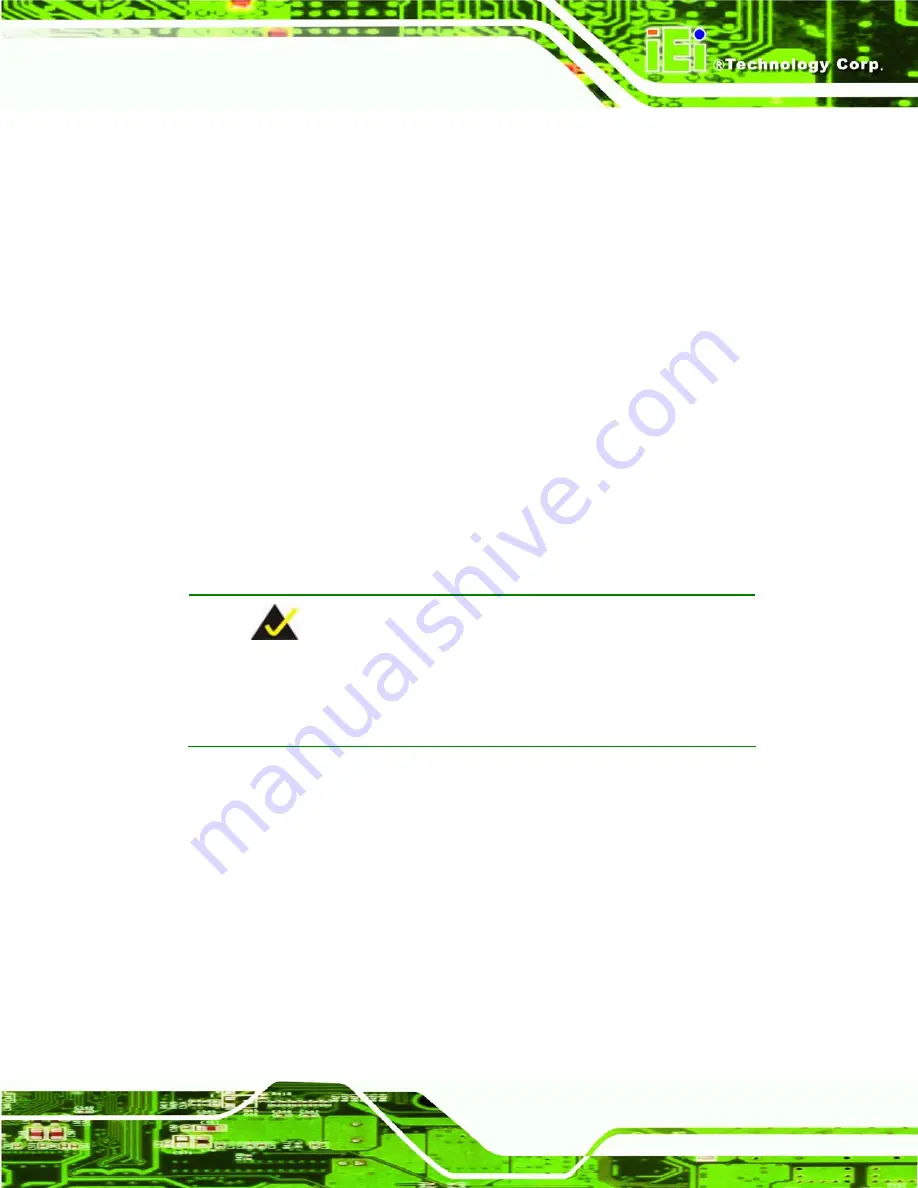
Page 89
POC-3174B-A330 Medical Panel PC
LAN
Enabled
Can be booted from a remote system through the
LAN
6.5.2 Boot Device Priority
Use the
Boot Device Priority
menu to specify the boot sequence from the available
devices. Possible boot devices may include:
HDD
CD/DVD
6.5.3 Hard Disk Drives
Use the
Hard Disk Drives
menu to specify the boot sequence of the available HDDs.
When the menu is opened, the HDDs connected to the system are listed as shown below:
1st Drive
[Internal SATA: PS-(part number)]
NOTE:
Only the drives connected to the system are shown. For example, if only
two HDDs are connected only “
1st Drive
” and “
2nd Drive
” are listed.
The boot sequence from the available devices is selected. If the “
1st Drive
” option is
selected a list of available HDDs is shown. Select the first HDD the system boots from. If
the “
1st Drive
” is not used for booting this option may be disabled.
6.5.4 CD/DVD Drives
Use the
CD/DVD Drives
menu to specify the boot sequence of the available CD/DVD
drives. When the menu is opened, the CD drives and DVD drives connected to the system
are listed as shown below:
1st Drive
[CD/DVD: PM-(part ID)]
Содержание POC-3174B-A330
Страница 1: ...Page I POC 3174B A330 Medical Panel PC POC 3174B A330 Medical Panel PC ...
Страница 2: ...Page II POC 3174B A330 Medical Panel PC Revision Date Version Changes 2008 11 1 00 Initial release ...
Страница 17: ...Page 1 POC 3174B A330 Medical Panel PC 1 Introduction Chapter 1 ...
Страница 26: ...Page 10 POC 3174B A330 Medical Panel PC 2 Specifications Chapter 2 ...
Страница 37: ...Page 21 POC 3174B A330 Medical Panel PC Figure 2 14 UPS Battery Mode Switch ...
Страница 40: ...Page 24 POC 3174B A330 Medical Panel PC 3 Unpacking Chapter 3 ...
Страница 43: ...Page 27 POC 3174B A330 Medical Panel PC 4 Installation Chapter 4 ...
Страница 62: ...Page 46 POC 3174B A330 Medical Panel PC 5 System Maintenance Chapter 5 ...
Страница 72: ...Page 56 POC 3174B A330 Medical Panel PC 6 AMI BIOS Setup Chapter 6 ...
Страница 117: ...Page 101 POC 3174B A330 Medical Panel PC Chapter 7 7 Software Drivers ...
Страница 136: ...Page 120 POC 3174B A330 Medical Panel PC Figure 7 31 System Icon Step 3 Click the Device Manager tab Figure 7 32 ...
Страница 141: ...Page 125 POC 3174B A330 Medical Panel PC 8 Battery Monitoring and Remote Control Chapter 8 ...
Страница 156: ...Page 140 POC 3174B A330 Medical Panel PC A System Specifications Appendix A ...
Страница 162: ...Page 146 POC 3174B A330 Medical Panel PC B Safety Precautions Appendix B ...
Страница 168: ...Page 152 POC 3174B A330 Medical Panel PC C BIOS Configuration Options Appendix C ...
Страница 173: ...Page 157 POC 3174B A330 Medical Panel PC D Watchdog Timer Appendix D ...
Страница 176: ...Page 160 POC 3174B A330 Medical Panel PC E Hazardous Materials Disclosure Appendix E ...
Страница 180: ...Page 164 POC 3174B A330 Medical Panel PC F International Standards Compliance Appendix F ...
Страница 183: ...Page 167 POC 3174B A330 Medical Panel PC Index ...






























