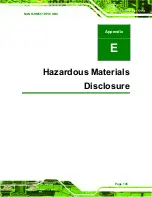NANO-HM551 EPIC SBC
Page 133
MUST be installed in the system, otherwise, the system will automatically
restore from the factory default image every ten (10) minutes.
Step 24:
Restart the client system from LAN. If the system encounters a Blue Screen of
Death (BSoD) or a hang for around 10 minutes, it will automatically restore from
the factory default image. The following screens will show when the system
starts auto recovering.
Содержание NANO-HM551
Страница 15: ...NANO HM551 EPIC SBC Page 1 1 Introduction Chapter 1...
Страница 22: ...NANO HM551 EPIC SBC Page 8 2 Unpacking Chapter 2...
Страница 26: ...NANO HM551 EPIC SBC Page 12 Keyboard Mouse cable P N 32200 133200 RS...
Страница 27: ...NANO HM551 EPIC SBC Page 13 3 Connectors Chapter 3...
Страница 52: ...NANO HM551 EPIC SBC Page 38 4 Installation Chapter 4...
Страница 79: ...NANO HM551 EPIC SBC Page 65 5 BIOS Screens Chapter 5...
Страница 109: ...NANO HM551 EPIC SBC Page 95 Appendix B B One Key Recovery...
Страница 117: ...NANO HM551 EPIC SBC Page 103 Figure B 5 Partition Creation Commands...
Страница 149: ...NANO HM551 EPIC SBC Page 135 Step 29 When the following window appears press S to select Specify Additional Device...
Страница 151: ...NANO HM551 EPIC SBC Page 137 Appendix C C Terminology...
Страница 156: ...NANO HM551 EPIC SBC Page 142 Appendix D D Watchdog Timer...
Страница 159: ...NANO HM551 EPIC SBC Page 145 Appendix E E Hazardous Materials Disclosure...