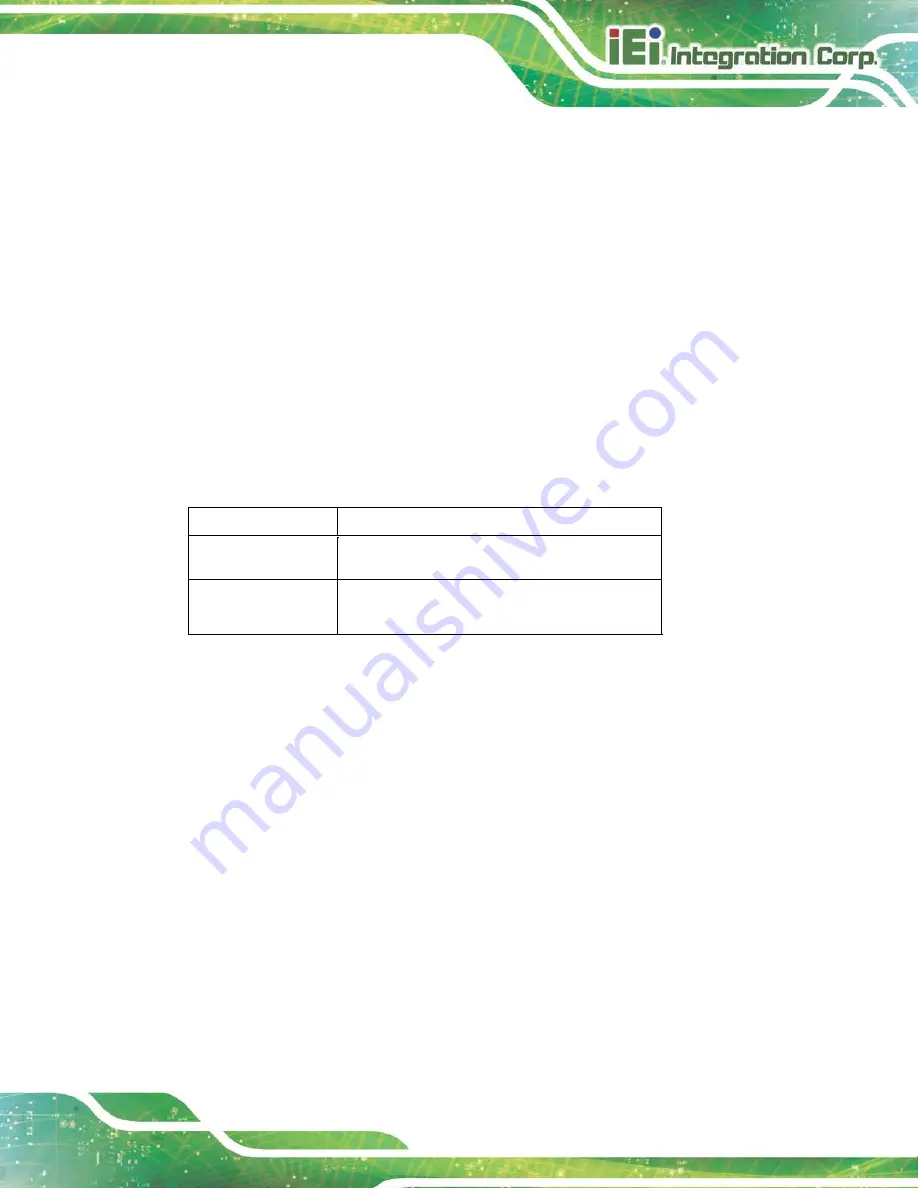
NANO-AL EPIC SBC
Page 107
USB Power SW1 [+5V DUAL]
Use the
USB Power
SW1
BIOS option to configure the USB power source for the
corresponding USB connectors (
).
+5V DUAL
D
EFAULT
Sets the USB power source to +5V dual
+5V
Sets the USB power source to +5V
USB Power SW2 [+5V DUAL]
Use the
USB Power
SW2
BIOS option to configure the USB power source for the
corresponding USB connectors (
).
+5V DUAL
D
EFAULT
Sets the USB power source to +5V dual
+5V
Sets the USB power source to +5V
BIOS Options
Configured USB Ports
USB Power SW1
USB3-1 (external USB 3.0 ports)
USB Power SW2
USB2-1 (external USB 2.0 ports)
USB2-2 (internal USB 2.0 ports)
Table 5-2: BIOS Options and Configured USB Ports
Содержание NANO-AL
Страница 14: ......
Страница 15: ...NANO AL EPIC SBC Page 1 Chapter 1 1 Introduction ...
Страница 19: ...NANO AL EPIC SBC Page 5 Figure 1 3 Connectors Solder Side ...
Страница 25: ...NANO AL EPIC SBC Page 11 Chapter 2 2 Packing List ...
Страница 29: ...NANO AL EPIC SBC Page 15 Chapter 3 3 Connectors ...
Страница 67: ...NANO AL EPIC SBC Page 53 Chapter 4 4 Installation ...
Страница 91: ...NANO AL EPIC SBC Page 77 Chapter 5 5 BIOS ...
Страница 131: ...NANO AL EPIC SBC Page 117 Appendix A A Regulatory Compliance ...
Страница 133: ...NANO AL EPIC SBC Page 119 B Product Disposal Appendix B ...
Страница 135: ...NANO AL EPIC SBC Page 121 Appendix C C BIOS Options ...
Страница 138: ...NANO AL EPIC SBC Page 124 Appendix D D Terminology ...
Страница 142: ...NANO AL EPIC SBC Page 128 Appendix E E Digital I O Interface ...
Страница 145: ...NANO AL EPIC SBC Page 131 Appendix F F Hazardous Materials Disclosure ...















































