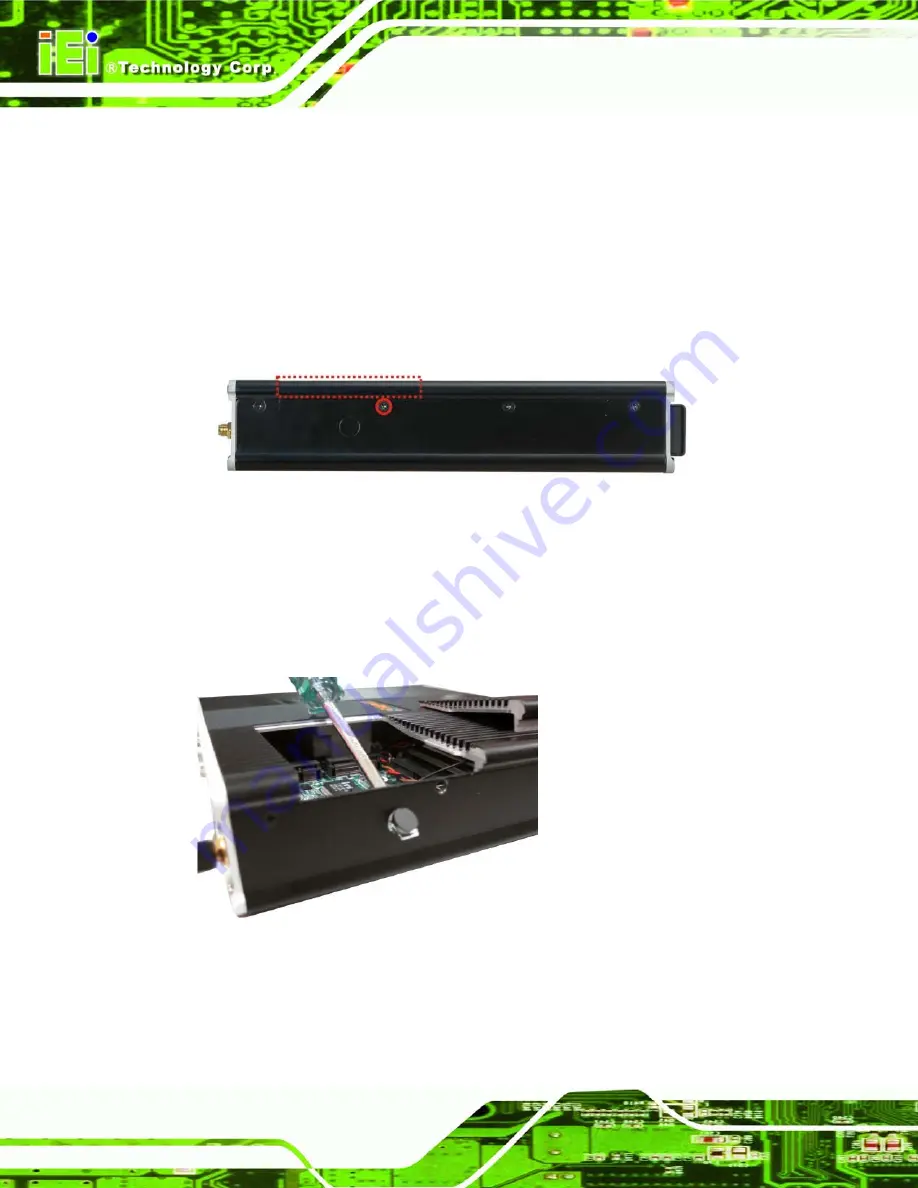
iSignager-800WL-N270 Digital Signage Player
Page 16
2.1.5 PCIe mini TV Card Installation (Optional)
The iSignager-800WL-N270 has one PCIe mini socket for installing TV card to support TV
input signal. To install the PCIe mini TV card and antenna, follow the steps below.
Step 1:
Remove the PCIe mini socket access panel from the iSignager-800WL-N270. To
remove the access panel, remove the retention screw of the side panel of the
iSignager-800WL-N270 and lift the panel off. (
Figure 2-5: PCIe mini Socket Access Panel Removal
Step 2:
Use a screw driver to open the hole for installing antenna connector
(
).
Figure 2-6: Open Antenna Connector Hole
Содержание ISIGNAGER - 800WL-N270
Страница 9: ...iSignager 800WL N270 Digital Signage Player Page 1 Chapter 1 1 Introduction ...
Страница 19: ...iSignager 800WL N270 Digital Signage Player Page 11 Chapter 2 2 Installation ...
Страница 35: ...iSignager 800WL N270 Digital Signage Player Page 27 3 System Maintenance Chapter 3 ...
Страница 44: ...iSignager 800WL N270 Digital Signage Player Page 36 Appendix A A Video Audio and Graphic Formats ...
Страница 64: ...iSignager 800WL N270 Digital Signage Player Page 56 Appendix C C Hazardous Materials Disclosure ...
















































