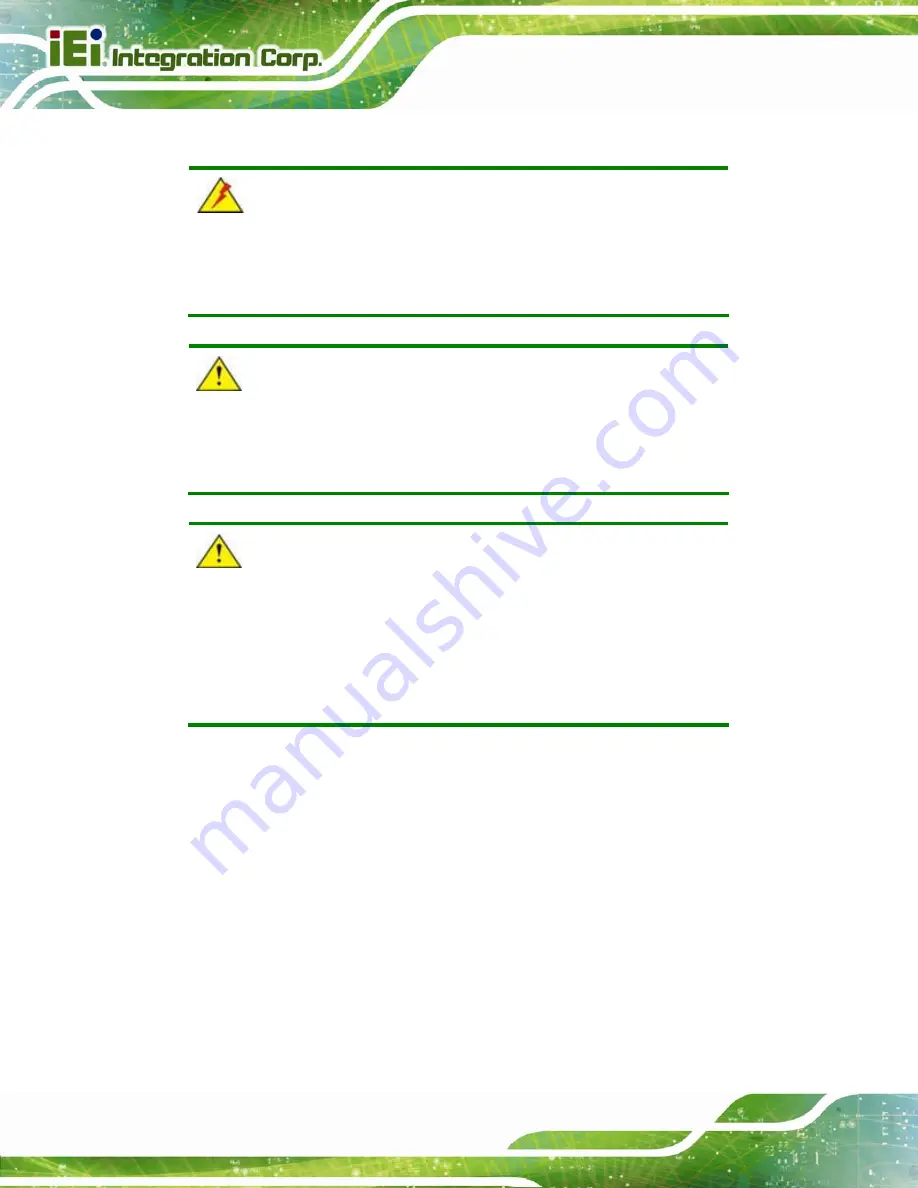
HTB-100-HM170 Medical Box PC
Page 32
3.13.2 Power-on Procedure
WARNING:
To avoid risk of electric shock, this equipment must only be connected
to supply mains with protective earth.
CAUTION:
The Darfon H1120-B0 power adapter came with the HTB-100-HM170
is a forming part of the medical device.
CAUTION:
Position the power cord so that people cannot step on it. Do not place
anything over the power cord. If the equipment is not used for a long
time, disconnect it from the power source to avoid damage by transient
over voltage.
To power-on the HTB-100-HM170 please follow the steps below:
Step 1:
Connect the power cord to the power adapter. Connect the other end of the
power cord to a power source.
Step 2:
Connect the power adapter to the power connector of the HTB-100-HM170.
Step 3:
Short-press the power button until the power LED lights on (
).
Step 0:
Содержание HTB-100-HM170
Страница 2: ...HTB 100 HM170 Medical Box PC Page ii Revision Date Version Changes October 2 2017 1 00 Initial release...
Страница 14: ......
Страница 15: ...HTB 100 HM170 Medical Box PC Page 1 Chapter 1 1 Introduction...
Страница 22: ...HTB 100 HM170 Medical Box PC Page 8 Chapter 2 2 Unpacking...
Страница 26: ...HTB 100 HM170 Medical Box PC Page 12 Chapter 3 3 Installation...
Страница 49: ...HTB 100 HM170 Medical Box PC Page 35 Chapter 4 4 BIOS...
Страница 91: ...HTB 100 HM170 Medical Box PC Page 77 Chapter 5 5 Troubleshooting and Maintenance...
Страница 97: ...HTB 100 HM170 Medical Box PC Page 83 Chapter 6 6 Interface Connectors...
Страница 112: ...HTB 100 HM170 Medical Box PC Page 98 Appendix A A Regulatory Compliance...
Страница 117: ...HTB 100 HM170 Medical Box PC Page 103 B Safety Precautions Appendix B...
Страница 123: ...HTB 100 HM170 Medical Box PC Page 109 Appendix C C BIOS Menu Options...
Страница 126: ...HTB 100 HM170 Medical Box PC Page 112 Appendix D D Watchdog Timer...
Страница 129: ...HTB 100 HM170 Medical Box PC Page 115 Appendix E E Hazardous Materials Disclosure...
















































