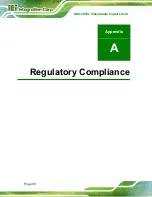HDC-301EL Video/Audio Capture Card
Page 29
Q:
How to play the recorded video of HDC-301EL?
A:
Please use a media player that supports H.264 format, such as VLC. If your media
player doesn't support H.264 format, please install H.264 codec to decode the video, for
example, ffdshow.
Q:
How to know the current DirectX version used on the system?
A:
In Windows, start Run and type ‘dxdiag’, then press Enter. You can find the current
version in DirectX Diagnostic Tool window.
Q:
How to obtain the latest drivers?
A:
The drivers are included in the IEI HD Capture software. To obtain the latest drivers,
please go to IEI website:
. Click
Products
→
Capture Card
→
HDC-301EL
→
Download
, and then find and download the latest IEI HD Capture
software.
Q:
How to obtain the latest SDK and sample code?
A:
The sample code is included in the SDK. To obtain the latest SDK and sample code,
please go to IEI website:
. Click
Products
→
Capture Card
→
HDC-301EL
→
Download
, and then find and download the latest SDK and sample
code
Содержание HDC-301EL-R10
Страница 8: ...HDC 301EL Video Audio Capture Card Page 1 Chapter 1 1 Introduction...
Страница 15: ...Page 8 HDC 301EL Video Audio Capture Card Chapter 2 2 Hardware Installation...
Страница 21: ...Page 14 HDC 301EL Video Audio Capture Card Chapter 3 3 IEI HD Capture Windows...
Страница 35: ...Page 28 HDC 301EL Video Audio Capture Card Chapter 4 4 FAQ...
Страница 37: ...Page 30 HDC 301EL Video Audio Capture Card Appendix A A Regulatory Compliance...
Страница 39: ...Page 32 HDC 301EL Video Audio Capture Card Appendix B B Hazardous Materials Disclosure...