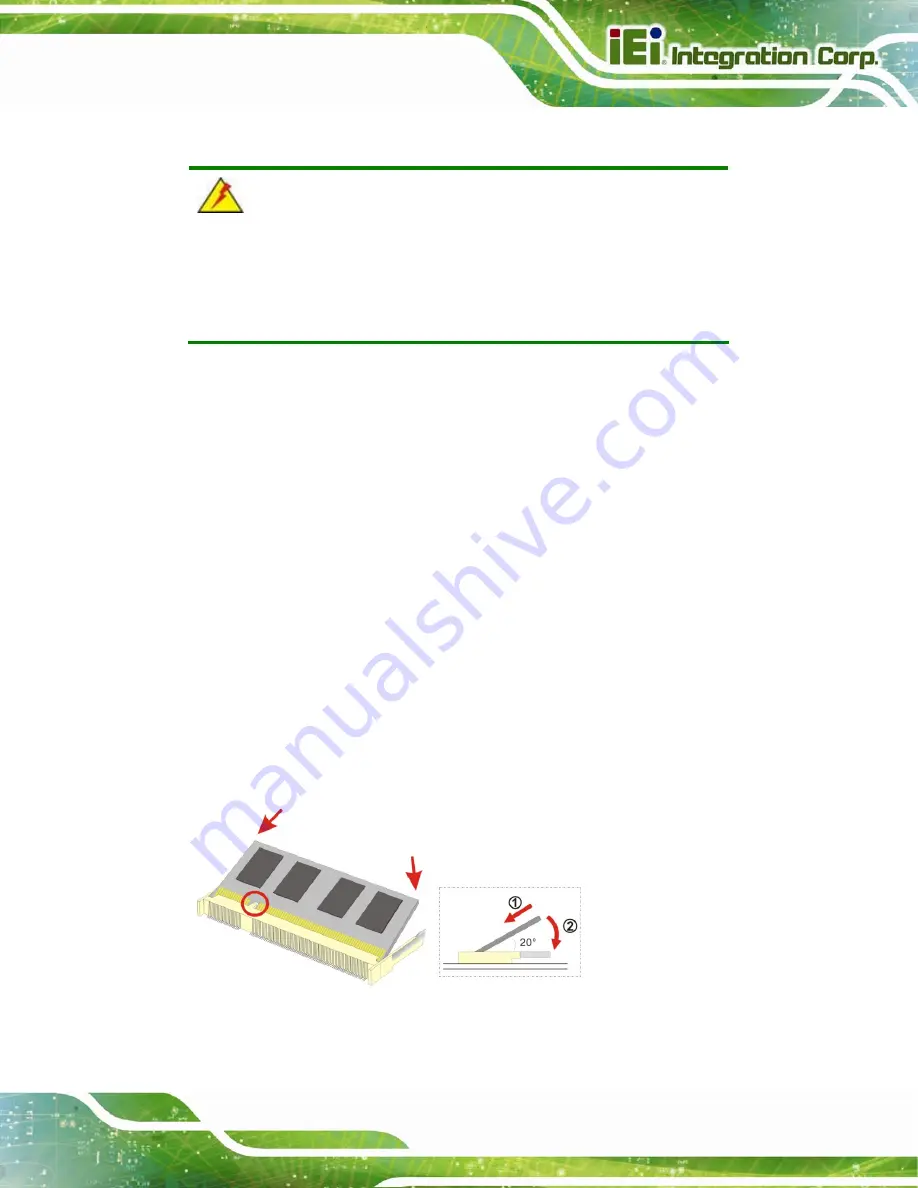
ECW-281B/B2-D525 Embedded System
6.3.1 SO-DIMM Replacement
WARNING:
Using incorrectly specified SO-DIMM may cause permanently damage
the ECW-281B/B2-D525. Please make sure the purchased SO-DIMM
complies with the memory specifications of the ECW-281B/B2-D525.
To replace a SO-DIMM memory module into a SO-DIMM socket, please follow the steps
below.
Step 1:
Remove the bottom surface panel.
Place the ECW-281B/B2-D525 on an
anti-static pad with the bottom panel facing up and the bottom surface removed.
(see
Section
Locate the SO-DIMM
on the motherboard.
Step 3:
Remove the SO-DIMM
by releasing the arms on the SO-DIMM socket.
Step 4:
Align the new SO-DIMM with the socket
. The SO-DIMM must be oriented in
such a way that the notch in the middle of the SO-DIMM must be aligned with
the plastic bridge in the socket (
. Push the SO-DIMM chip into the socket at an angle
(
865
Figure 6-1: SO-DIMM Installation
Содержание ECW-281B-D525
Страница 13: ...ECW 281B B2 D525 Embedded System Page 1 Chapter 1 1 Introduction ...
Страница 20: ...ECW 281B B2 D525 Embedded System Page 8 Chapter 2 2 Mechanical Description ...
Страница 26: ...ECW 281B B2 D525 Embedded System Page 14 Chapter 3 3 System Components ...
Страница 41: ...ECW 281B B2 D525 Embedded System Page 29 Chapter 4 4 Installation ...
Страница 61: ...ECW 281B B2 D525 Embedded System Page 49 Figure 4 20 Power Button ...
Страница 62: ...ECW 281B B2 D525 Embedded System Page 50 5 BIOS Chapter 6 ...
Страница 91: ...ECW 281B B2 D525 Embedded System Page 79 Chapter 6 6 Troubleshooting and Maintenance ...
Страница 97: ...ECW 281B B2 D525 Embedded System Page 85 A Safety Precautions Appendix A ...
Страница 102: ...ECW 281B B2 D525 Embedded System Page 90 B BIOS Menu Options Appendix B ...
Страница 105: ...ECW 281B B2 D525 Embedded System Page 93 C Watchdog Timer Appendix C ...



























