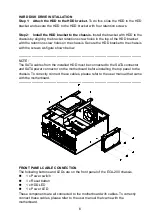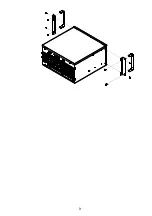3
INSTALLATION STEPS
To install the ECA-200 chassis, follow the steps below:
Step 1:
Remove chassis cover.
Step 2:
Install motherboard.
Step 3:
Install power supply unit.
Step 4:
Install system fan.
Step 5:
Install hard disk drive.
Step 6:
Reinstall top cover.
Step 7:
Install wall mount brackets.
Step 8:
Install front handles.
The installation steps outlined above are described in detail below. Please refer to the
relevant section.
REMOVE CHASSIS COVER
Step 1: Remove the top cover
. Loosen the two thumbscrews on the top panel, slide
the cover outward, and then lift the cover up gently.
Step 2: Remove the front panel
. Remove nine screws from the front panel, two on
left panel, three on right panel and four on bottom panel.
MOTHERBOARD INSTALLATION
Step 1:
Install the motherboard.
Align the screw holes on the motherboard with
the standoffs on the bottom panel. Secure the motherboard with the screws as figure
shown below.
Содержание ECA-200
Страница 10: ...9...