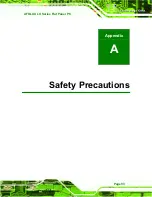AFOLUX LX Series Flat Panel PC
Page 94
WARNING:
The precautions outlined in this chapter should be strictly followed.
Failure to follow these precautions may result in permanent damage to
the AFOLUX LX series.
A.1 Safety Precautions
Please follow the safety precautions outlined in the sections that follow:
A.1.1 General Safety Precautions
Please ensure the following safety precautions are adhered to at all times.
Follow the electrostatic precautions
outlined below whenever the AFOLUX
LX series is opened.
Make sure the power is turned off and the power cord is disconnected
whenever the AFOLUX LX series is being installed, moved or modified.
Do not apply voltage levels that exceed the specified voltage range
.
Doing so may cause fire and/or an electrical shock.
Electric shocks can occur
if the AFOLUX LX series chassis is opened when
the AFOLUX LX series is running.
Do not drop or insert any objects
into the ventilation openings of the
AFOLUX LX series.
If considerable amounts of dust, water, or fluids enter the AFOLUX LX
series
, turn off the power supply immediately, unplug the power cord, and
contact the AFOLUX LX series vendor.
DO NOT
:
o
Drop the AFOLUX LX series against a hard surface.
o
Strike or exert excessive force onto the LCD panel.
o
Touch any of the LCD panels with a sharp object
o
In a site where the ambient temperature exceeds the rated temperature
Содержание Afolux LX Series
Страница 1: ...AFOLUX LX Series Flat Panel PC Page i AFOLUX LX Series Flat Panel PC ...
Страница 14: ...AFOLUX LX Series Flat Panel PC Page xiv THIS PAGE IS INTENTIONALLY LEFT BLANK ...
Страница 15: ...AFOLUX LX Series Flat Panel PC Page 1 1 Introduction Chapter 1 ...
Страница 31: ...AFOLUX LX Series Flat Panel PC Page 17 2 Motherboard Chapter 2 ...
Страница 39: ...AFOLUX LX Series Flat Panel PC Page 25 3 Installation Chapter 3 ...
Страница 62: ...AFOLUX LX Series Flat Panel PC Page 48 THIS PAGE IS INTENTIONALLY LEFT BLANK ...
Страница 63: ...AFOLUX LX Series Flat Panel PC Page 49 4 System Maintenance Chapter 4 ...
Страница 75: ...AFOLUX LX Series Flat Panel PC Page 61 5 Award BIOS Setup Chapter 5 ...
Страница 106: ...AFOLUX LX Series Flat Panel PC Page 92 12 V VBAT V 5VSB V ...
Страница 107: ...AFOLUX LX Series Flat Panel PC Page 93 A Safety Precautions Appendix A ...
Страница 111: ...AFOLUX LX Series Flat Panel PC Page 97 B BIOS Configuration Options Appendix B ...
Страница 115: ...AFOLUX LX Series Flat Panel PC Page 101 C Software Drivers Appendix C ...
Страница 121: ...AFOLUX LX Series Flat Panel PC Page 107 D Watchdog Timer Appendix D ...
Страница 124: ...AFOLUX LX Series Flat Panel PC Page 110 THIS PAGE IS INTENTIONALLY LEFT BLANK ...
Страница 125: ...AFOLUX LX Series Flat Panel PC Page 111 E Hazardous Materials Disclosure Appendix E ...
Страница 129: ...AFOLUX LX Series Flat Panel PC Page 115 FIndex ...