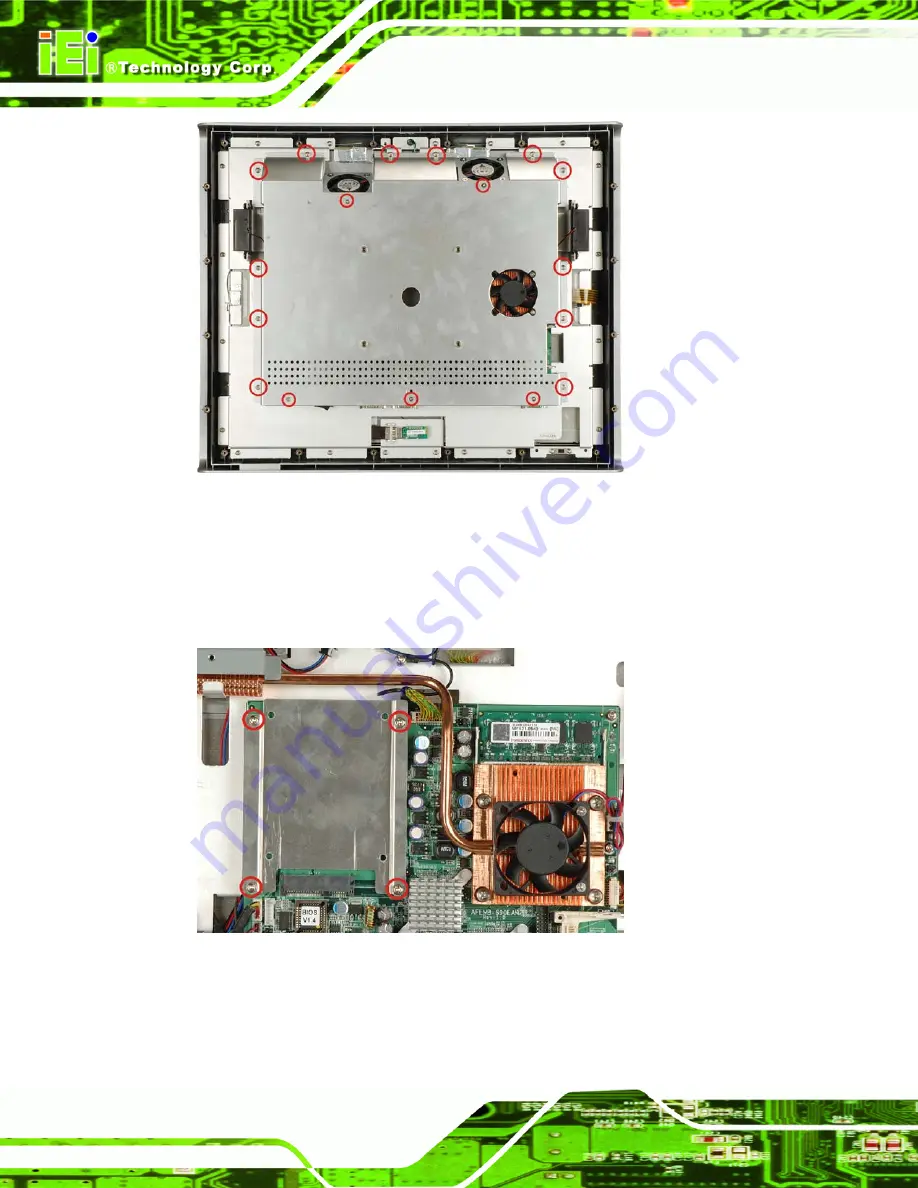
AFL-AM2 Panel PC
Page 34
Figure 3-5: Aluminum Back Cover Retention Screws
Step 4:
Lift the aluminum cover to remove.
Step 5:
Remove the four HDD bracket retention screws (
) and lift the HDD
bracket off the panel PC.
Figure 3-6: AFL-AM2 Hard Drive Bracket Retention Screws
Step 6:
Attach the hard drive to the hard drive bracket. To do this, align the four retention
screw holes on the hard drive with the screw holes on the hard drive bracket.
Содержание Afolux AFL-15B-AM2
Страница 1: ...AFL AM2 Panel PC Page i...
Страница 2: ...AFL AM2 Panel PC Page ii Revision Date Version Changes June 2008 1 00 Initial release...
Страница 17: ...AFL AM2 Panel PC Page 1 Chapter 1 1 Introduction...
Страница 24: ...AFL AM2 Panel PC Page 8 Figure 1 5 Internal Overview...
Страница 25: ...AFL AM2 Panel PC Page 9 Chapter 2 2 Specifications...
Страница 29: ...AFL AM2 Panel PC Page 13 Figure 2 2 AFL 15B AM2 Rear Dimensions units in mm...
Страница 31: ...AFL AM2 Panel PC Page 15 Figure 2 4 AFL 17B AM2 Rear Dimensions units in mm...
Страница 43: ...AFL AM2 Panel PC Page 27 Chapter 3 3 Installation...
Страница 67: ...AFL AM2 Panel PC Page 51 Chapter 4 4 System Maintenance...
Страница 80: ...AFL AM2 Panel PC Page 64 J4 Description 3 4 SENSE Table 4 13 LCD Type Selection...
Страница 81: ...AFL AM2 Panel PC Page 65 Chapter 5 5 BIOS Setup...
Страница 86: ...AFL AM2 Panel PC Page 70 BIOS Menu 2 Advanced...
Страница 131: ...AFL AM2 Panel PC Page 115 Chapter 6 6 Software Drivers...
Страница 149: ...AFL AM2 Panel PC Page 133 Appendix A A Safety Precautions...
Страница 153: ...AFL AM2 Panel PC Page 137 Appendix B B BIOS Configuration Options...
Страница 157: ...AFL AM2 Panel PC Page 141 Appendix C C Terminology...
Страница 161: ...AFL AM2 Panel PC Page 145 Appendix D D Software Drivers...
Страница 167: ...AFL AM2 Panel PC Page 151 Appendix E E Watchdog Timer...
Страница 170: ...AFL AM2 Panel PC Page 154 Appendix F F Hazardous Materials Disclosure...
Страница 174: ...AFL AM2 Panel PC Page 158 Index...
















































