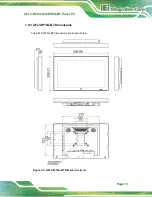AFL3-W10A/12A/W15A-BT Panel PC
Page 6
1.6 Bottom Panel
The bottom panel of the AFL3-W10A/12A/W15A-BT has the following connectors and
switches (
).
Figure 1-5: Bottom Panel
NOTE:
1. The two USB 2.0 connectors on the bottom panel do not support
wake-up function.
2. Before installing the operating system, the user must enter the
Boot
BIOS menu first and choose which operating system will be installed.
Otherwise the USB 2.0 and USB 3.2 Gen 1 ports cannot be used for
OS installation. Please refer to
Section 4.6
Содержание AFL3-12A-BT
Страница 15: ...AFL3 W10A 12A W15A BT Panel PC Page 1 1 Introduction Chapter 1...
Страница 28: ...AFL3 W10A 12A W15A BT Panel PC Page 14 2 Unpacking Chapter 2...
Страница 33: ...AFL3 W10A 12A W15A BT Panel PC Page 19 3 Installation Chapter 3...
Страница 69: ...AFL3 W10A 12A W15A BT Panel PC Page 55 4 BIOS Setup Chapter 4...
Страница 101: ...AFL3 W10A 12A W15A BT Panel PC Page 87 5 System Maintenance Chapter 5...
Страница 106: ...AFL3 W10A 12A W15A BT Panel PC Page 92 6 Interface Connectors Chapter 6...
Страница 121: ...AFL3 W10A 12A W15A BT Panel PC Page 107 Appendix A A Regulatory Compliance...
Страница 126: ...AFL3 W10A 12A W15A BT Panel PC Page 112 B Safety Precautions Appendix B...
Страница 132: ...AFL3 W10A 12A W15A BT Panel PC Page 118 C BIOS Menu Options Appendix C...
Страница 135: ...AFL3 W10A 12A W15A BT Panel PC Page 121 Appendix D D Watchdog Timer...
Страница 138: ...AFL3 W10A 12A W15A BT Panel PC Page 124 Appendix E E Error Beep Code...
Страница 140: ...AFL3 W10A 12A W15A BT Panel PC Page 126 Appendix F F Hazardous Materials Disclosure...