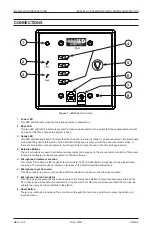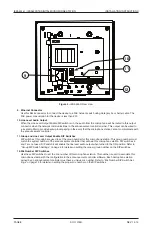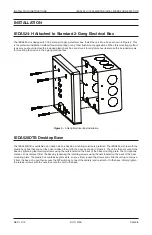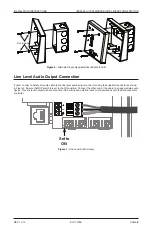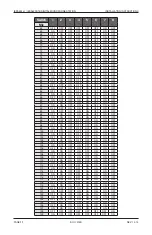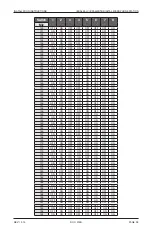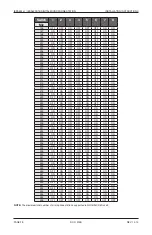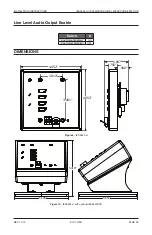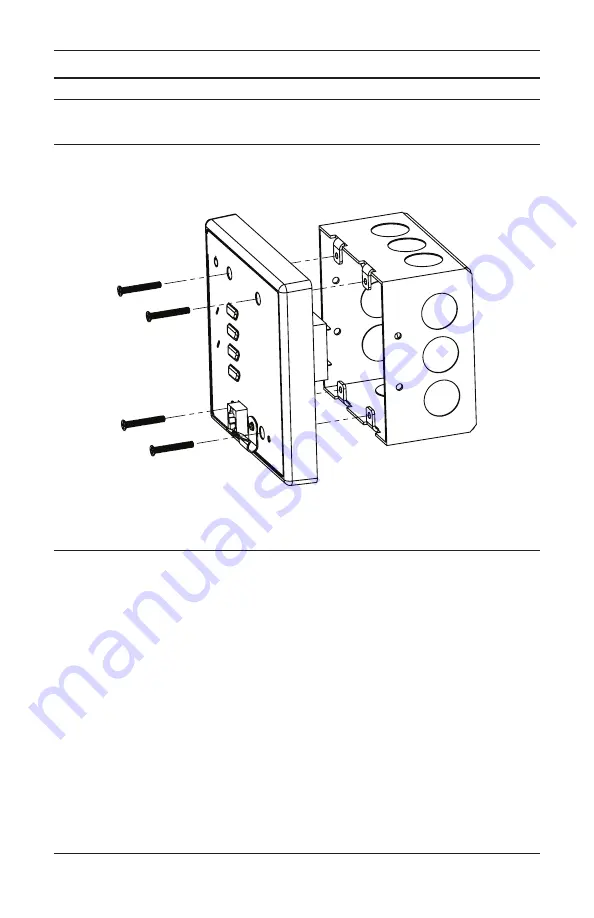
REV: 12-12
DOC: 374B
PAGE
6
INSTALLATION INSTRUCTIONS
IEDA524-H / IEDA520DTB DIGITAL MICROPHONE STATION
INSTALLATION
IEDA524-H Attached to Standard 2-Gang Electrical Box
The IEDA524-H is designed to fit in a standard 2-gang electrical box. Install the unit into a box as shown in Figure 3. This
is the preferred installation method for wall mounting or any other flush-mount applications. When this mounting method
is used, you should remove the included plastic back box and store it for any future needs and use the included screws
for mounting the device in the 2-gang electrical box.
Figure 3 -
2-Gang Electrical Box Installation
IEDA520DTB Desktop Base
The IEDA520DTB is available as an option when a desktop mounting solution is preferred. The IEDA524-H ships with the
plastic back box that you can then use to attach the unit to the base as shown in Figure 4. The unit is then secured to the
base by tightening the retaining screws using the nuts located on the back of the base mounting plate. The microphone
station can be removed from the base by loosening the retaining screws using the nuts located on the back of the base
mounting plate. The plastic box contains keyhole slots, so you simply loosen the screws and slide the unit up to remove
it from the base. You can then access the DIP switches, connect the cable(s) and re-attach it to the base. Simply tighten
the retainer screws with the nuts to secure the unit to the base.