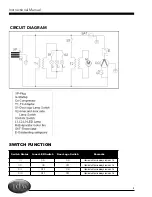Innovative DisplayWorks
GCG-6c
3
SAFETY INSTRUCTIONS
To reduce the risk of fi re, electric shocks, or injury when using your cooler, please note the following basic precautions:
• Never clean appliance parts with fl ammable fl uids.
• Do not store or use gasoline or any other fl ammable vapors and liquids in the vicinity of this or any other appliance.
The fumes can cause a fi re or explosion.
• As with all electrical appliances, please consult a licensed repair technician for any repairs.
INSTALLATION
• Keep cooler in an upright position for 1-hour prior to use. This is essential for proper operation. If the cooler is
transported in the horizontal position, the cooler must be returned to the upright position and not plugged in for 1
hour.
• Remove all the packing material before using your cooler.
• Clean the interior surface with a soft cloth and lukewarm water.
• If the cooler is transported in the horizontal position, check the drain pan and ensure that it is properly positioned
above the compressor.
• For proper operation, place the cooler on a dry, level surface.
• Place the cooler at least 4” away from any walls. Otherwise, this could cause damage to the electrical cord and block
the air circulation to the appliance.
• Do not block the air intake that ventilates the condenser unit.
ELECTRIC CONNECTION
• This model operates with an 115V/60Hz power supply. Check the electrical outlet for proper voltage.
• Warning: Plug unit directly into wall outlet. Do not use an extension cord or any other multiple connectors. Do not
use an extension cord or any other multiple connectors, this could cause compressor failure.
• For your safety, plug the unit into a grounded wall outlet.
START
• Plug the cooler into the electrical outlet. For optimum performance, run cooler for 3 hours prior to use.
• Temperature Control: Do not adjust the temperature control. The temperature control is factory set to provide
maximum performance. If really necessary, you can turn the thermostat by screw driver clockwise to have lower
temperature inside the cooler
LIGHT CONTROL
• The inside light is controlled by the magnetic switch.
B
EFORE
U
SING
, P
LEASE
R
EAD
A
LL
I
NSTRUCTIONS
Содержание G-6c
Страница 1: ...G Series Cooler Instruction Manual GCG 6c BEVERAGE COOLER ...
Страница 2: ...GCG 6c Instruction Manual ...
Страница 9: ...Innovative DisplayWorks GCG 6c ...