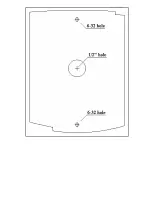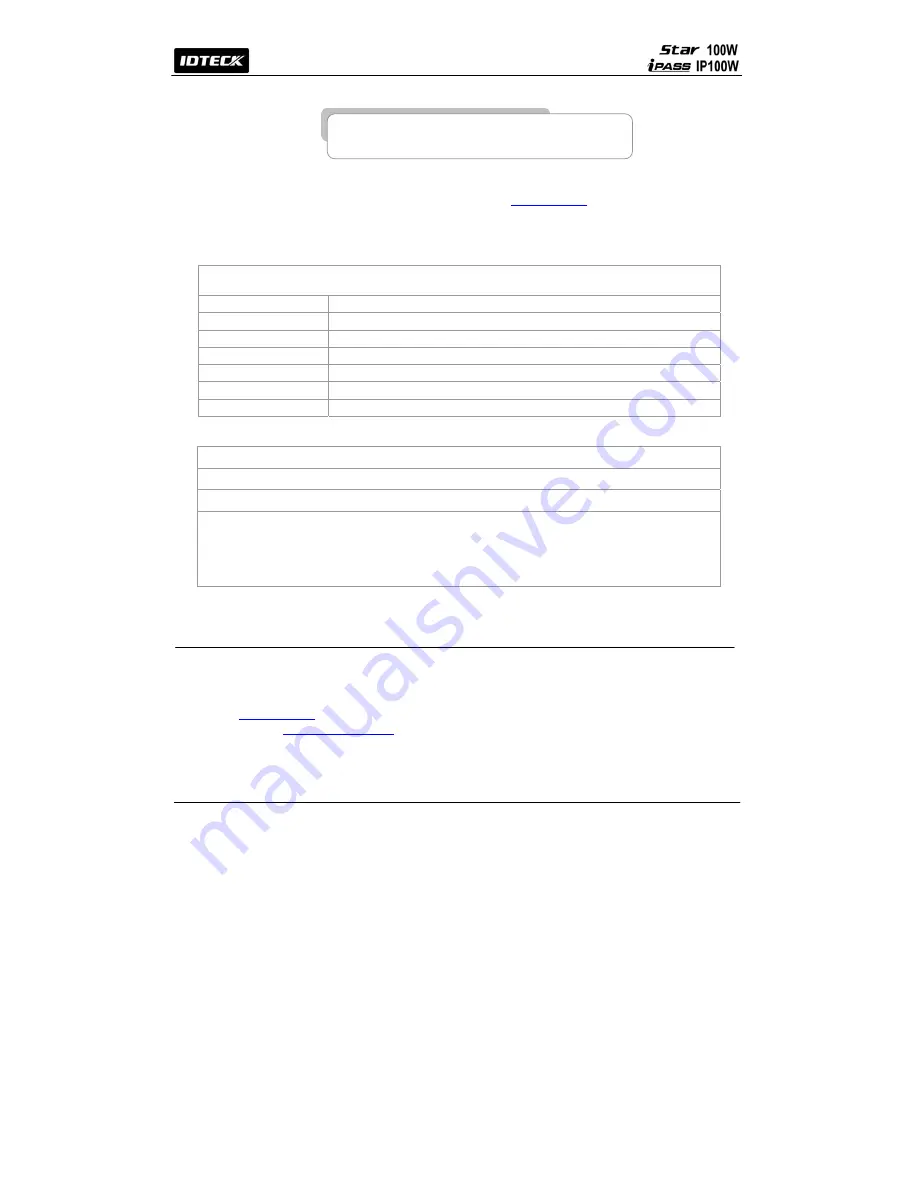
30
IDTECK accepts only on-line RMA requests on our Website (
www.idteck.com
). Please provide us with basic
information in the below form so that we can understand your problems better. Send us back this form with your
products after an RMA code is issued on our Website. This form is not compulsory.
RMA Authorization Code :
1. Company Name
2. Model Name
3. Serial No.
4. Original Invoice No.
5. Distributor
6. Purchasing Date
7. RMA Request Date
Please check your problems.
□
Card Reading
□
Power
.
□
Keypad
□
Communication
□
Relay
.
□
LCD
□
LED & Buzzer
□
Registration
□
Others :
IDTECK RMA Center >>
3F, 10/10-1/10-2, Dodang-Dong, Weonmi-Gu, Bucheon-Si, Gyeonggi-Do 157-030, Korea
Telephone: 82.2.2659.0055 (HQ) / 82.32.671.5642 (RMA Center)
Fax: 82.2.2659.0086 (HQ) / 82.32.671.5641 (RMA Center )
Website:
www.idteck.com
e-Training Center:
www.idtecktraining.com
RMA REQUEST FORM
Содержание iPass IP100W
Страница 1: ...User s Manual ...
Страница 31: ...31 17 Template MEMO ...