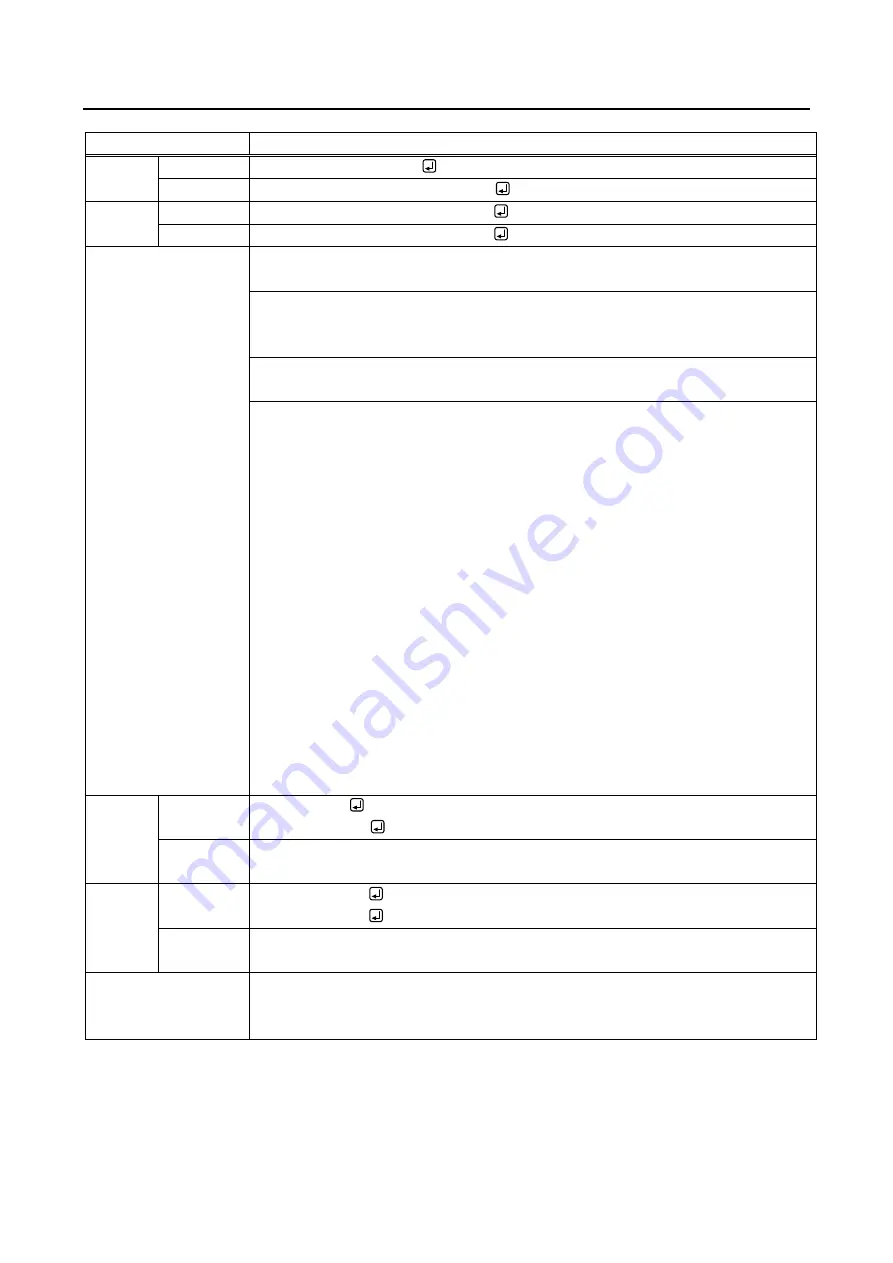
NJR-TW01UHD/NJR-RW01UHD Command Guide
28
4.5.2.4 Setting EDID
@GVF / @SVF
EDID resolution
Getting
Command
@GVF, device, ch, port
Response
@GVF, device, ch, port, resolution
Setting
Command
@SVF, device, ch, port, resolution
Response
@SVF, device, ch, port, resolution
Parameter
device: Model
“1” fixed
ch: Input setting
1 to 512 = Input channel 1 to Input channel 512
If a command is input from the IP-NINJAR Configurator, “1” is set (fixed).
port: Input connector
“1” fixed
resolution: EDID resolution
1 = Copied EDID1,
5 = 1080p@50/59.94/60 (1920x1080),
6 = 720p@50/59.94/60 (1280x720),
7 = 1080i@50/59.94/60 (1920x1080),
10 = SVGA (800x600),
11 = XGA (1024x768),
12 = VESA720
(
1280x720
)
,
13 = WXGA (1280x768),
14 = WXGA (1280x800),
15 = Quad-VGA (1280x960),
16 = SXGA (1280x1024),
17 = WXGA (1360x768/1366x768),
18 = SXGA+ (1400x1050),
19 = WXGA+ (1440x900),
20 = WXGA++ (1600x900),
21 = UXGA (1600x1200),
22 = WSXGA+ (1680x1050),
23 = VESA1080
(
1920x1080
)
,
24 = WUXGA (1920x1200),
25 = QWXGA (2048x1152),
26 = WQHD (2560x1440),
27 = WQXGA (2560x1600),
43 = 2160p@50/59.94/60 - 4:2:0 (3840x2160),
44 = 4096x2160@50/59.94/60 - 4:2:0,
45 = 2160p@50/59.94/60 - 4:4:4 (3840x2160) [Default],
46 = 4096x2160@50/59.94/60 - 4:4:4
Getting
example
Command
Response
@GVF,1,1,1
@GVF,1,1,1,24
Description Getting the EDID resolution of Channel 1
WUXGA
Setting
example
Command
Response
@SVF,1,1,1,24
@SVF,1,1,1,24
Description Setting the EDID resolution of Channel 1 to WUXGA
Completed
Remarks
The NJR-RW01UHD does not support this command.
Select EDID of 1360x768 and 1366x768 using “
”.






































