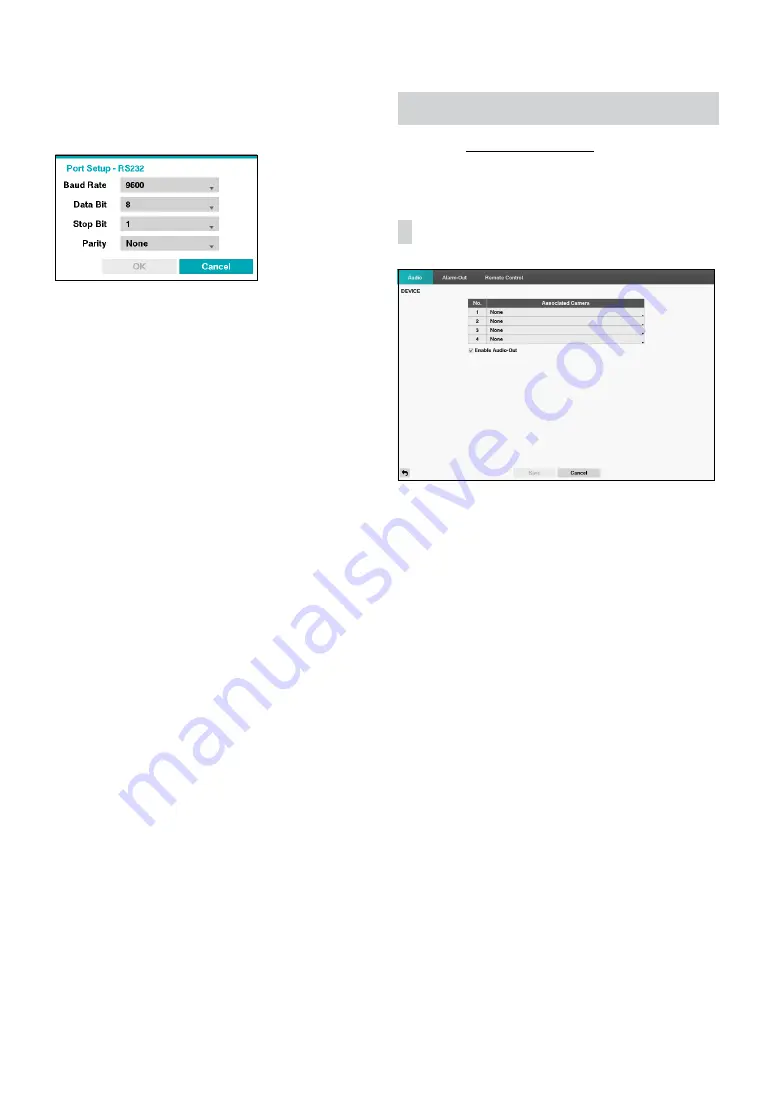
Part 2 - Configuration
44
•
You will need to connect the camera to the RS232 or
RS485 connector on the back of the DVR following the
camera manufacturer’s instructions.
Configure the port’s setting based on the PTZ camera
manufacturer’s instructions.
Device Setup
Refer to the
for basic
information on using the Setup menus.
Audio
The DVR can record up to four audio inputs. A list of
cameras appears, and you can select which camera you
want associated with that audio input.
















































