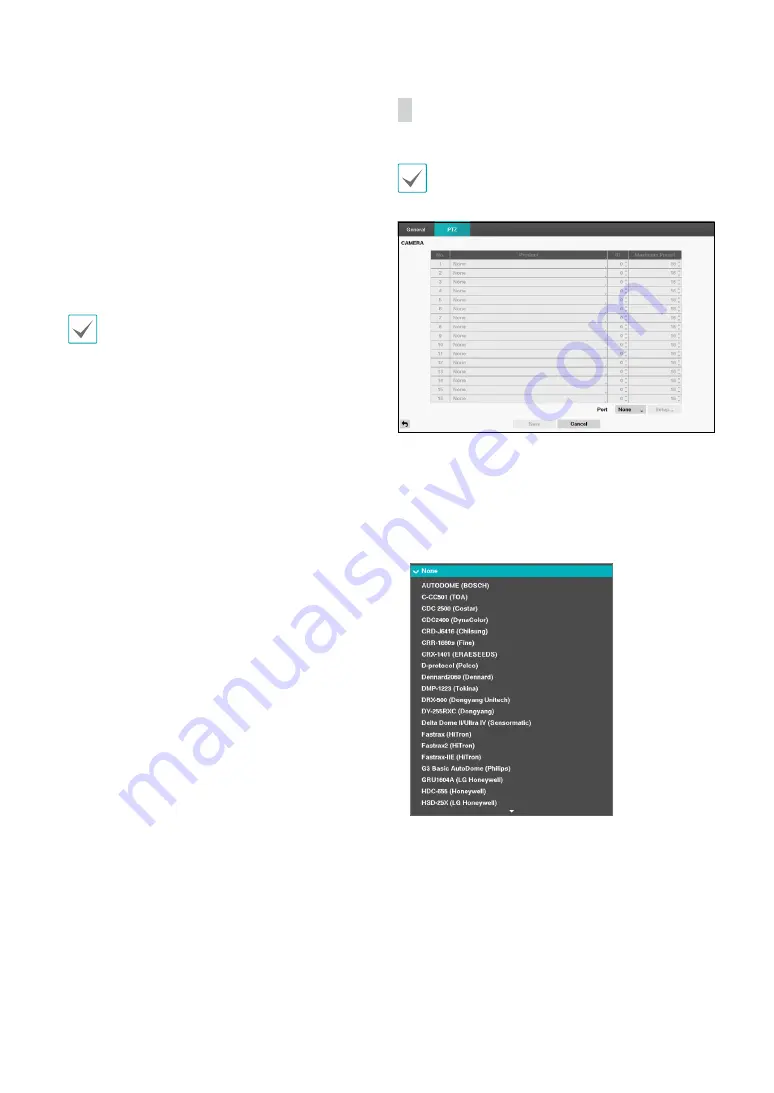
Part 2 - Configuration
43
•
Use
: Set the camera as
Normal
,
Covert 1
, or
Covert 2
.
Live images and video recordings from cameras that
have been set as
Covert 1
or
Covert 2
will not be
available to users who do not have covert camera
access. Setting a camera as
Covert 1
hides its images
but does display OSD information about the camera.
Setting a camera as
Covert 2
hides its images as well
as OSD information about the camera as if it has been
deactivated completely.
•
Mode:
Select the width resolution supported by the
camera among 720 and 960.
•
The system restarts automatically after changing
the resolution settings.
•
When selecting the 960 Mode, the total recording
speed and playback speed will decrease.
PTZ
You will only be able to set up PTZ devices if the PTZ
port is set to RS232 or RS485.
•
Product:
You can select the PTZ camera you wish to
configure.
•
ID:
You can assign IDs to each camera by highlighting
the box under the ID heading. Change the number
by highlighting it and using the Up and Down arrow
buttons to increase and decrease the number. The PTZ
ID number can be set from 0 to 256.






























