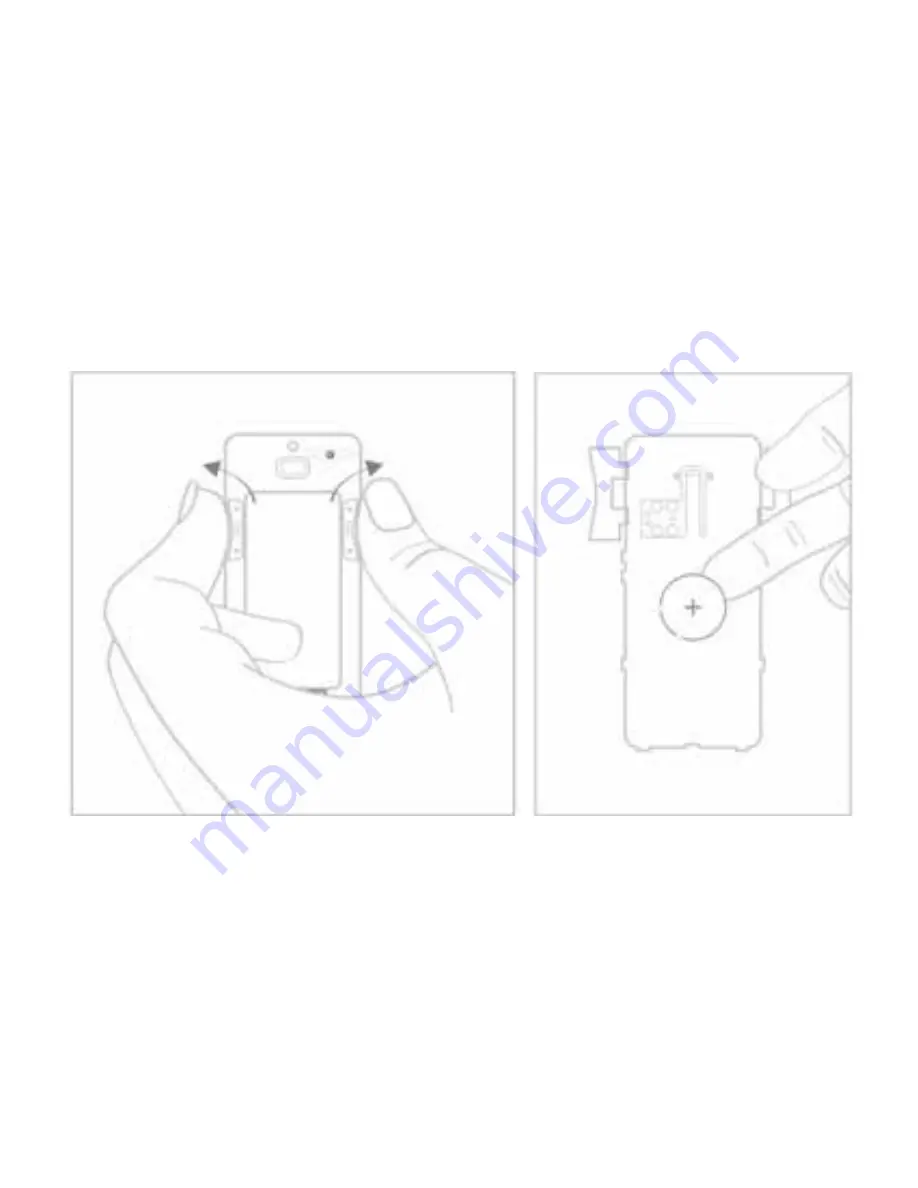Содержание INSTANT SWITCH
Страница 1: ...1 INSTALLATION AND SETUP GUIDE iDEVICES SMART HOME SOLUTIONS...
Страница 9: ...9 8 8...
Страница 11: ...11...
Страница 13: ...13...
Страница 15: ...15...
Страница 17: ...17...
Страница 19: ...19...
Страница 21: ...21 GROUND Usually Bare Copper or Green...
Страница 23: ...23...
Страница 25: ...25...
Страница 27: ...27...
Страница 29: ...29...
Страница 39: ...39...
Страница 40: ...40 iDevicesinc com...