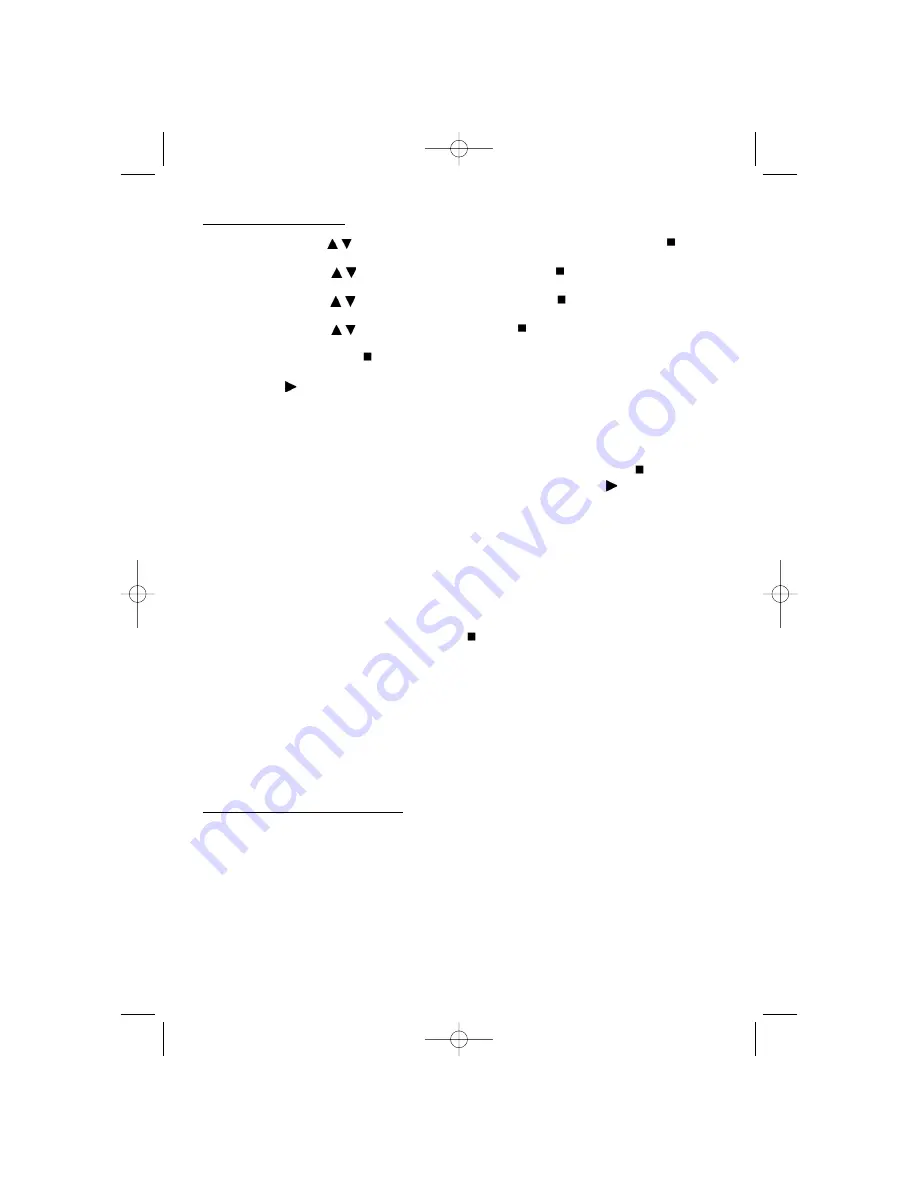
ILLUSTRATION STEPS:
I.
Press the Up/Down (
) button to get to the desired or assigned parameter. Press the ‘
’ button
to confirm. The LCD display will proceed to the next parameter setting (gender).
II.
Press the Up/Down (
) button to set the gender. Press the ‘
’ button to confirm. The LCD
display will proceed to the next parameter setting (body height).
III. Press the Up/Down (
) button to set body height. Press the ‘
’ button to confirm. The LCD
display will proceed to the next parameter setting (age).
IV. Press the Up/Down (
) button to set age. Press the ‘
’ button to confirm. The LCD display
goes back to selecting options. All settings have been stored!!
If you keep pressing the ‘
’ button, you can go through the setting process again to check
if all parameters are correct.
V. Press the ‘
’ button to leave the setting mode and select the operation mode for regular fat
analysis. The LCD display shows '0,0' kg. Now you can weigh yourself and let the scale calculate
your body fat or water content percentage.
2.
Step on the scale carefully (take off your shoes and socks, clean your feet and standing surface in
order to achieve good conductivity). Place each foot on one BIA-sensor. Feet must not touch each
other (otherwise there will be short-circuit).
When the LCD display goes out before you have stepped on the scale, press the ‘
’ button again
and wait until the LCD display will show all the settings again. Then press the
button and go back
to the regular fat analysis mode.
3.
As soon as you have stepped on the scale, the LCD display will be showing an ascending series
of digits until a number indicating your weight starts blinking.
4.
After a few seconds the scale will have calculated your fat and water percentage. The LCD display
shows the value of the fat content („BF“) and shortly afterwards of the water content („BW“). Then
the display alternately shows both values for 5 times, and it finally goes out.
On the bottom of the LCD display there is a scale of vertical lines which shows your fat
content in comparison with the standards of statistical norms, and thus allows you to check
if you are underweight, normal or overweight. You can treat the result as a reference value
for the state of your body.
Note: Whenever you start the scale with the ‘
’ button, you can repeat the described steps
from (a) to (e) in order to check your personal data and the obtained results before you
weigh yourself again.
Regular weighing mode:
Weight control (without setting parameters for fat and water content analysis)
1.
Switch the scale on by pressing lightly the bottom right brim of the standing surface. The LCD
display lights up and shows "0,0 kg" which indicates the general weighing mode.
2.
Carefully step on the scale (do not jump). As soon as you have stepped on the scale, the LCD
display will be showing an ascending series of digits until a number indicating your weight starts
blinking. After a few seconds the LCD display goes out automatically.
Errors and other LCD messages:
Sometimes the LCD display may signal error message ("Err"). Switch the scale off and remove or
replace batteries in order to go back to stored settings. Switch the scale on.
8
2 Body fat scale_EN 4/8/08 3:59 PM Page 8

























