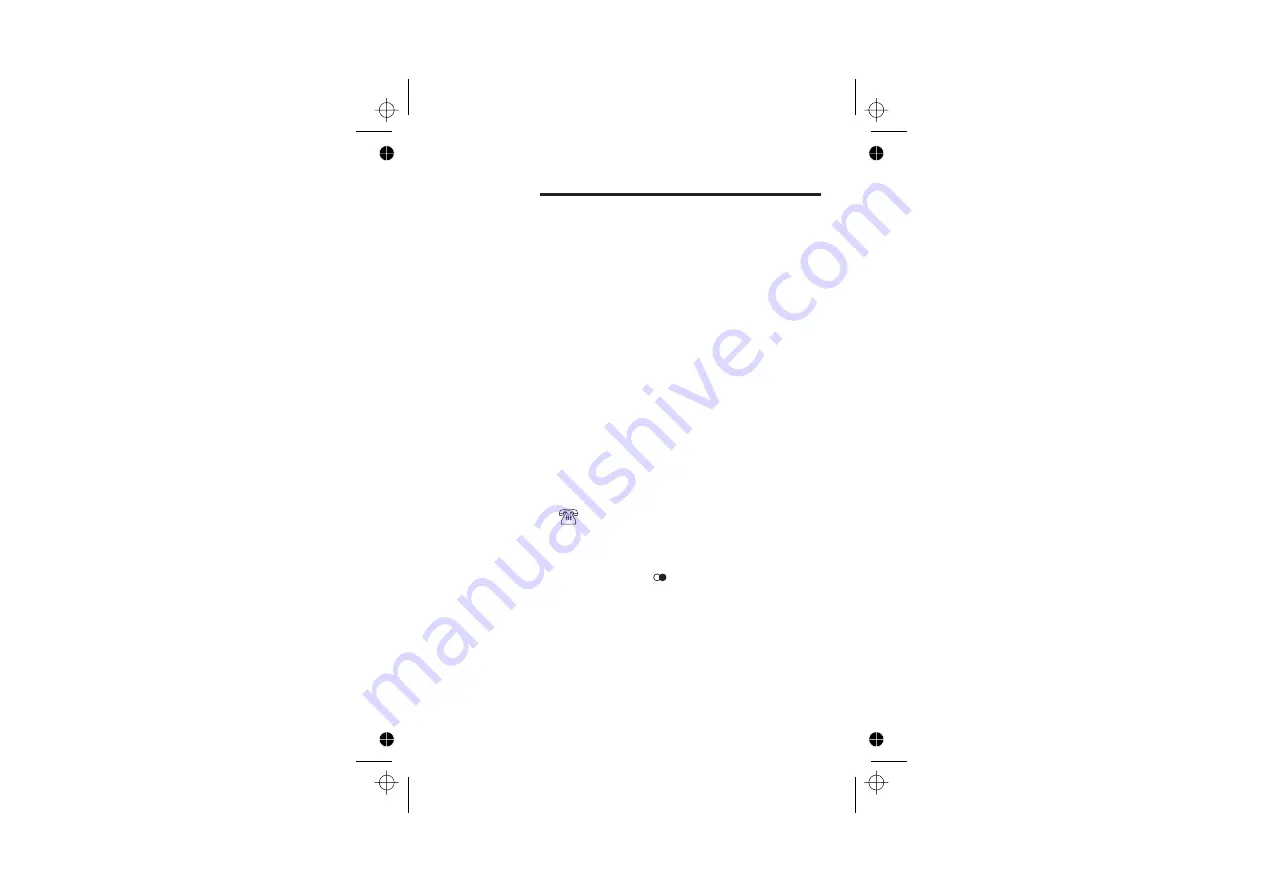
Technical details
Standard
Digital Enhanced Cordless
Telecommunications (DECT)
Frequency range
1.88 to 1.9 GHz (bandwidth = 20 MHz)
Channel bandwidth
1.728 MHz
Operating range
up to 300 m outdoors; up to 50 m
indoors
Operating time
standby: 100 hours approx.
talking: 10 hours approx.
battery charge time: 12–15 hours
Temperature range
Operating 0 ºC to 40 ºC
Storage -20 ºC to 60 ºC
Electrical power
Handset
— 450mA Li-ion rechargeable
battery Pack
Base unit
— 7.5V DC 300mA
Charger pod
— 9V AC 300mA
Port specification
The DC 7.5 port (connected to the
mains power supply) is a SELV port with respect to
EN41003.
The
port (connected to the telephone line) is a TNV
port with respect to EN41003.
PBX compatibility
Timed break recall: adjustable to
100 ms (default), 270 ms, 380 ms or 600 ms.
Pause length (using the
button): 3 seconds.
Signalling type: DTMF (dual-tone multifrequency, also
called tone dialling); or loop disconnect (pulse dialling).
Network connection
This equipment is intended to be
used in the UK only. Operation on other countries’ PSTN
termination points cannot be guaranteed.
Binatone Telecom plc operates a policy of continuous product
improvement, and so reserves the right to make changes to the
product and functions without notice.
4
Color profile: Disabled
Composite Default screen
4
PDF compression, OCR, web optimization using a watermarked evaluation copy of CVISION PDFCompressor






































