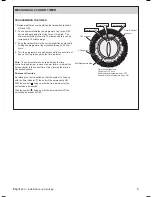5
Esprit eco
-
Installation and Servicing
MEChaNICaL 24 hOUR TIMER
pROgRaMMINg ThE TIMER
1. Decide what times you would like the timeswitch to switch
ON and OFF.
2. Push segments towards the programme ring for an OFF
period and push away from ring for an ON period. The
minimum switching interval is 15 minutes and this can be
increased in 15 minute steps.
3. Bring the timeswitch into the correct condition by manually
turning the programme ring clockwise through a 24 hour
cycle.
4. Turn the programme ring clockwise until the correct time of
day on the ring lines up with the time indicator.
note.
The segment dial can be turned when the time
controller is operating. In case of power failure, re-adjust the
time controller to the correct time of day, turning the dial in a
clockwise direction.
permanent Override
By rotating the central switch so that the symbol (
1
) lines up
with the time indicator (
) the unit will be permanently ON.
With the symbol ( ) lining up with the time indicator ( ) the
unit acts as a timeswitch.
With the symbol ( ) lining up with the time indicator ( ) the
unit will be permanently OFF.
19
20
21
22
23
24
1
2
3
4
5
6
7
8
9
10
11
12
13
14
15
16
17
18
Time & Control
Indicator
24hr Programme Ring
Timer control segments
1 Segment = 15 mins
Push towards programme ring = OFF
Push away from programme ring = ON
OFF segment
ON segment
Permanently ON
Permanently OFF
Timer Control