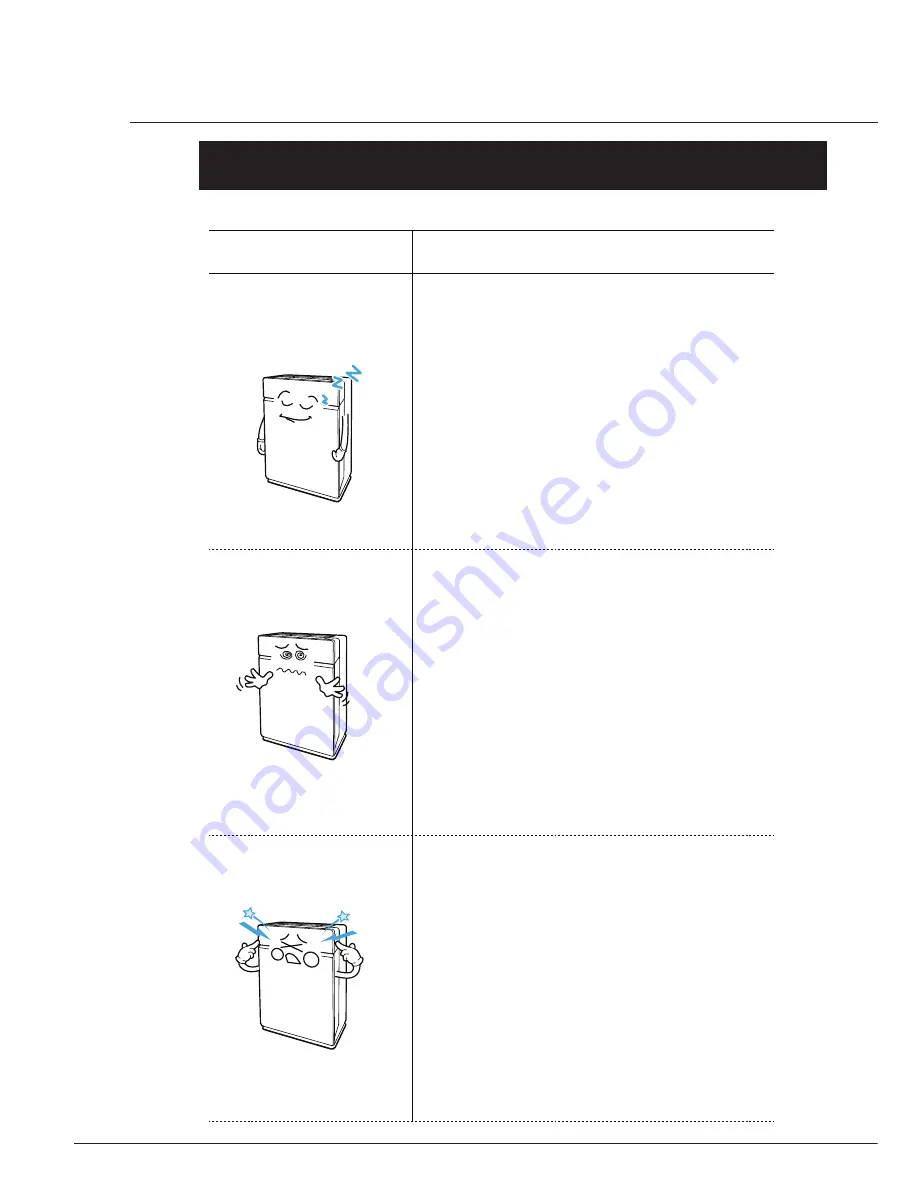
- 82 -
AP 40
Troubleshooting
Problem Check
/
Actions to take
It does not turn on
at all
ⶺ
Is the power cord securely attached to the socket
on the back of the unit?
Check both ends of the power cord to make sure
it is plugged in and the power connections are
secure.
ⶺ
Is there a power outage?
Check to see if other lights and electrical
equipment are working and try again.
It doesn’t work in
Automatic mode.
ⶺ
Is the power cord securely attached to the socket
on the back of the unit?
Try turning it on again after detaching and
reattaching the power cord.
ⶺ
Has Automatic mode been selected?
Press the Mode button until Automatic mode is
selected.
ⶺ
Is the sensor blocked or clogged?
Clear the sensor using a vacuum cleaner.
It vibrates and makes a
lot of noise.
ⶺ
Is it running on a slanted surface?
Move the unit to a hard, flat area of the floor.
Dépannage
Problème
Que faire
L’appareil ne fonctionne
pas.
Le mode Auto ne
fonctionne pas.
L’appareil vibre et fait
beaucoup de bruit.
La prise d’alimentation est-elle bien
branchée?
Véri
fi
ez le cordon d’alimentation pour
vous assurer qu’il est bien branché sur
le prise murale et à l’arrière de l’appareil.
Assurez-vous également que vos prises
électriques sont sécurisées.
Il y a une panne de courant?
Véri
fi
ez si d’autres lumières et les appareils
électriques fonctionnent et réessayez.
Le cordon d’alimentation est-il solidement
fi
xé à la prise à l’arrière de l’appareil ?
Débranchez et rebranchez la
fi
che du cordon
d’alimentation et mettre l’appareil en marche.
Le mode Auto est-il activé?
Appuyez le bouton Mode jusqu’à le mode
Auto soit sélectionné.
Le capteur est-il bloqué ou obstrué?
Nettoyez le capteur avec l’aspirateur.
L’appareil est-il placé sur une surface
instable?
Placez l’appareil sur une surface stable.
Содержание AP 40
Страница 86: ... 86 AP 40 Notizen Remarks Notes ...
Страница 87: ... 87 Notizen Remarks Notes ...





















