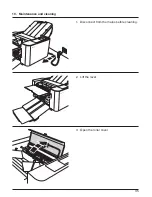40
22. Possible malfunctions
Error
code
Possible cause
Instruction
E-01
The paper feed table lever is lowered.
Feed Table is not being set to feed.
Raise the paper feed table lever.
E-02
There is no paper, or the paper is not
activating the paper detection switch due
to light weight.
Reset the paper or add some sheets
of paper. When there are only a few
sheets of paper, the paper detection
switch may not be able to detect it.
E-03
There is no paper in the feeder or the
paper is not activating the paper feed
sensor.
Paper feed slip occurred. Reset the
paper and restart the operation.
E-04
Paper feed sensor is dirty.
Clean the paper feed sensor.
(see Page 39)
E-05
Paper jam occurred near the paper feed
sensor.
Remove the paper and restart the
operation.
E-10
Paper jam in the top or bottom fold plate. Take out both fold plates and remove
the jammed paper.
E-20
Paper jam occurred near the paper
ejection sensor.
Remove the paper and restart the
operation.
E-21
The paper ejection sensor is dirty.
Clean the paper ejection sensor.
(see Page 39)
E-30
Roller cover is open.
Close the roller cover.
E-31
The Folding Table 1 or Table 2 didn`t
move right.
Reset the Folding Table 1 or Table 2.
E-32
The Folding Table 1 didn`t move right.
Insert the plug into the Table 1
Connector.
E-33
The Folding Table 2 didn`t move right.
Insert the plug into the Table 2
Connector.
Error codes list
Follow the instructions on the display and press
"OK".
(Example)
Display alerts