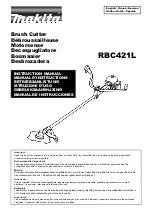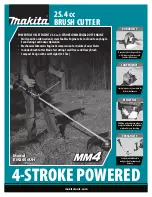- 60 -
IDEAL 4855
•
IDEAL 5255
•
IDEAL 6655
4855
GS-ID Nr. 11485002
UL-ID Nr. 10485002
5255
GS-ID Nr. 11522102
UL-ID Nr. 10522102
6655
GS-ID Nr. 11655002
UL-ID Nr. 10655002
DE EG-KONFORMITÄTSERKLÄRUNG
EN EC-declaration of conformity
FR Déclaration de conformité CE
- Hiermit erklären wir, daß die Bauart von
- Herewith we declare that
- Par la présente, nous déclarons que
- folgenden einschlägigen Bestimmungen entspricht
- complies with the following provisons applying to it
- sont conformes aux dispositions pertinentes suivantes
2006/42/EG:
Maschinenrichtline, EC Machinery directive, EC Directives machines.
2004/108/EG:
EMV Richtline, EMV Electromagnetic compatibility directive,
EMV directives compatibilité électromagnétique.
2011/65/EU
RoHS Richtlinie, RoHS directive, RoHS directives.
- Angewendete harmonisierte Normen insbesondere
- Applied harmonised standards in particular
- Normes harmonisées utilisées, notamment
EN 60204-1; EN 1010-1; EN 1010-3; EN 55014-1; EN 55014-2;
EN 61000-3-2; EN 61000-3-3; EN ISO 12100; EN 61496-1; EN 61496-2;
EN ISO 13857; EN ISO 11204; EN 13023; EN ISO 13849-1
Bevollmächtigter für technische Dokumentation
Authorized representative for technical documentation
Représentant autorisé pour la documentation technique
Krug & Priester GmbH u. Co KG
Simon-Schweitzer-Str. 34
D-72336 Balingen (Germany)
01.06.2013
Datum
- Geschäftsführer-
Содержание 4855
Страница 21: ...21 1 6 4 5 7 2 1 3 9 8 8 10 T Memory 1 MANUAL Operation 4 5 2 1 X 34 X MANUAL L X M START J G H I Y 46...
Страница 47: ...47 D A B 0 C D 5 35 A B F Maintenance and cleaning...
Страница 61: ...61 Remarks...
Страница 62: ...62 IDEAL 4855 IDEAL 5255 IDEAL 6655 Remarks...
Страница 63: ...63 Remarks...