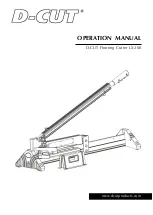- 15 -
A
+
=
+
=
+
=
•
Operation
• •
The clamp moves automatically when cutting
is activated.
The paper can also be pressed in advance.
Clamping and cutting is activated by the
actuators (
A
) on the front table.
Cutting sequence with automatic clamping
Press down both actuators to step 2
Clamp returns
Press down completely one of the actuators
Pre-clamping
Press down both actuators to step 1
The actuator has 2 switching steps:
1. pre-clamping
2. automatic clamping and cutting
Switch position 1
Switch position 2
12.
A
.
متي
طغضلا
للاخ
صقلا
ايئاقلت
.
نكمي
ًاضيا
طغض
قرولا
ًاقبسم
متي
ليغشت
طغضلا
ًاقبسم
صقلاو
نع
قيرط
.
ىلع
ةلواطلا
ةيماملأا
(A)
كرحملا
13.
:
كرحملا
هيدل
2
لحارم
طغضلا
يلولأا
1.
طغضلا
صقلاو
ايئاقلت
2.
12.
A
.
متي
طغضلا
للاخ
صقلا
ايئاقلت
.
نكمي
ًاضيا
طغض
قرولا
ًاقبسم
متي
ليغشت
طغضلا
ًاقبسم
صقلاو
نع
قيرط
.
ىلع
ةلواطلا
ةيماملأا
(A)
كرحملا
13.
:
كرحملا
هيدل
2
لحارم
طغضلا
يلولأا
1.
طغضلا
صقلاو
ايئاقلت
2.
14.
طغضلا
يلولأا
طغض
لاك
ناكرحملا
يف
عضولا
1
.
ىلا
لفسأ
ا
طغضلا
لح
يلولأ
طغضا
ًامامت
لفسا
ىلا
ناكرحملا
دحا
.
هكرت
مث
15.
ليعفت
صقلا
عم
طغضلا
يئاقلتلا
ليزنت
لاك
ناكرحملا
ىلا
لفسا
ًامامت
.
امك
يف
عضو
لوحملا
2
14.
طغضلا
يلولأا
طغض
لاك
ناكرحملا
يف
عضولا
1
.
ىلا
لفسأ
ا
طغضلا
لح
يلولأ
طغضا
ًامامت
لفسا
ىلا
ناكرحملا
دحا
.
هكرت
مث
15.
ليعفت
صقلا
عم
طغضلا
يئاقلتلا
ليزنت
لاك
ناكرحملا
ىلا
لفسا
ًامامت
.
امك
يف
عضو
لوحملا
2
14.
طغضلا
يلولأا
طغض
لاك
ناكرحملا
يف
عضولا
1
.
ىلا
لفسأ
ا
طغضلا
لح
يلولأ
طغضا
ًامامت
لفسا
ىلا
ناكرحملا
دحا
.
هكرت
مث
15.
ليعفت
صقلا
عم
طغضلا
يئاقلتلا
ليزنت
لاك
ناكرحملا
ىلا
لفسا
ًامامت
.
امك
يف
عضو
لوحملا
2
14.
طغضلا
يلولأا
طغض
لاك
ناكرحملا
يف
عضولا
1
.
ىلا
لفسأ
ا
طغضلا
لح
يلولأ
طغضا
ًامامت
لفسا
ىلا
ناكرحملا
دحا
.
هكرت
مث
15.
ليعفت
صقلا
عم
طغضلا
يئاقلتلا
ليزنت
لاك
ناكرحملا
ىلا
لفسا
ًامامت
.
امك
يف
عضو
لوحملا
2
14.
طغضلا
يلولأا
طغض
لاك
ناكرحملا
يف
عضولا
1
.
ىلا
لفسأ
ا
طغضلا
لح
يلولأ
طغضا
ًامامت
لفسا
ىلا
ناكرحملا
دحا
.
هكرت
مث
15.
ليعفت
صقلا
عم
طغضلا
يئاقلتلا
ليزنت
لاك
ناكرحملا
ىلا
لفسا
ًامامت
.
امك
يف
عضو
لوحملا
2
1
2
Содержание 10485002
Страница 61: ... 61 Remarks ...
Страница 62: ... 62 IDEAL 4855 IDEAL 5255 IDEAL 6655 Remarks ...
Страница 63: ... 63 Remarks ...