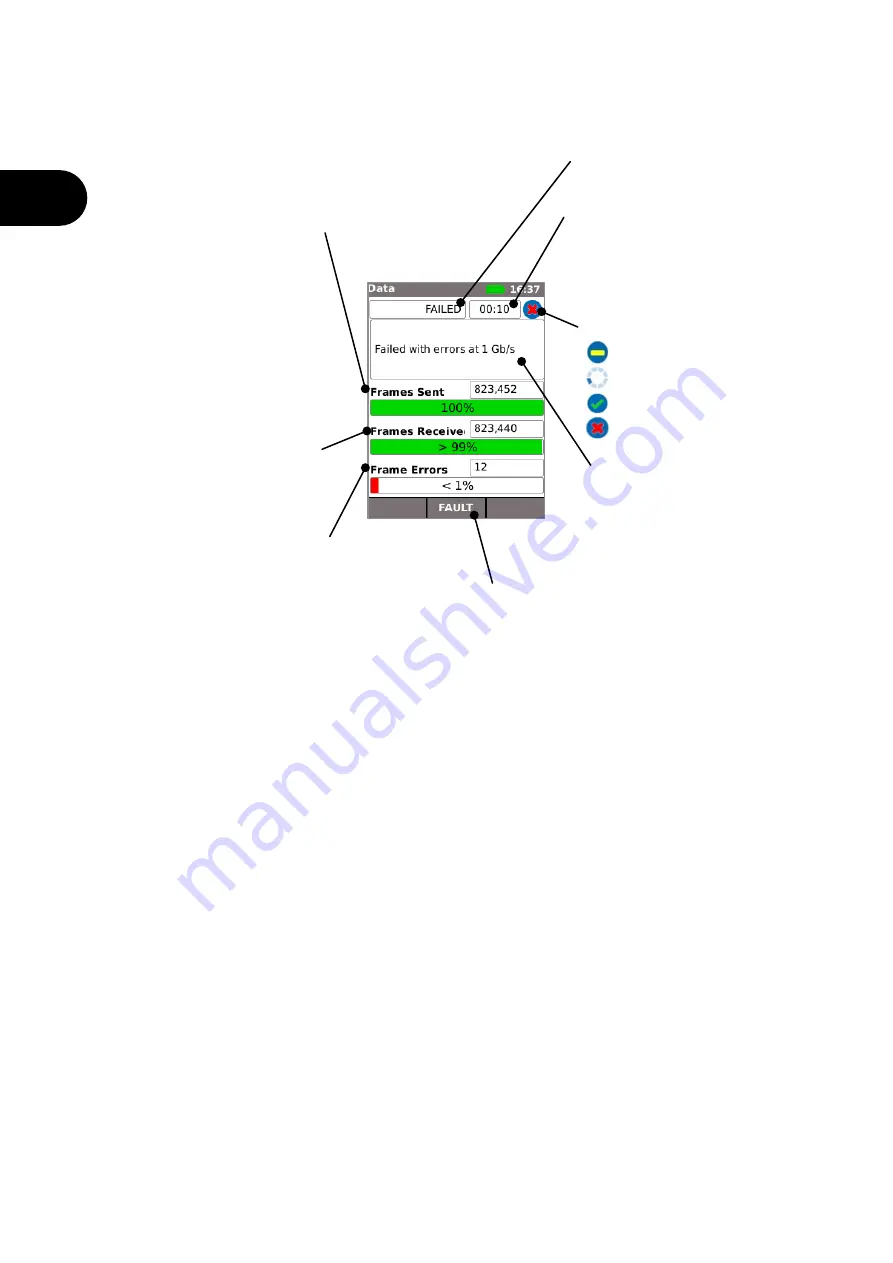
7
SignalTEK CT
156840.02
En
DATA TEST SCREEN
If more detail is required about the Data Test, the Data screen can be displayed by
highlighting the Data Test icon on the HOME screen and pressing Enter.
Summary
Shows the status of the test
Duration
Shows the duration of the test. In
order to comply with the Ethernet
standard at 1Gb/s, the data test
must be run for 10 seconds
Test Status:
Ready to test
Test in progress
Test Passed
Test Failed
Notifications Area
Shows details of the test
status
Frames Sent
Shows the number of
Ethernet frames sent over
the cable. In order for the
cable to comply with the
Ethernet standard at 1Gb/s,
823,452 frames (containing
10
10
bits) must be sent and
received error free
Frames Received
Shows the number of Ethernet
frames received error free
Frame Errors
Shows the number of errored
Ethernet frames received. One
or more errors will cause the
cable to fail the Ethernet
standard
Press F2( FAULT) to display possible fault
causes
Possible causes of data test failures include:
•
Excessive cable length. The maximum length allowed by the Ethernet standard
for 1Gb/s is 100 metres. Cables longer than this may still operate error free, but
may be unreliable. Even cables shorter than this may produce data errors and fail
the data test if they have other faults. If the Data Test fails, check the length of the
cable ( shown in the HOME screen and in the Wiremap result). If the cable exceeds
100 metres in length, it is recommended to replace it with a shorter one.
•
Bad twisting. For optimum performance it is important that the twisting of the
individual pairs is carried right up to the termination, to avoid crosstalk which can
affect data performance. Bad twisting does not show up as a wiremap fault. If the
data test fails, it is recommended to inspect the terminations and re-terminate if
the twisting is sub-standard.
•
Poor cable quality. Some brands of cable can give inferior data performance and
cause data errors, especially on longer lengths. If the data test fails, but the
wiremap test passes, and the length is approaching 100 metres, it is recommended
to check the cable quality
•
Split pairs. Split pairs can cause data errors or complete failure of the cable to
carry Ethernet traffic. Cables that are a composite of a long length with no split
pairs, connected to a shorter length with split pairs, may not show up as a wiremap
fault but can cause data errors and fail the data test.
Data errors can occur even if the wiremap shows that the cable is correctly terminated.
That is why it is important to perform both the data test and the wiremap test to prove
that the cable meets all of the required quality standards.
Содержание SignalTEK CT
Страница 1: ......
Страница 13: ...156840 02 SignalTEK CT 12 En This page has been left blank for notes ...
Страница 23: ...156840 02 SignalTEK CT 22 Fr Cette page est laissée intentionnellement blanche pour des notes ...
Страница 33: ...156840 02 SignalTEK CT 32 De Diese Seite wurde für Notizen frei gelassen ...
Страница 43: ...156840 02 SignalTEK CT 42 Es Questa pagina è stata lasciata vuota per le note ...
Страница 53: ...156840 02 SignalTEK CT 52 Es Esta página se ha dejado en blanco para anotaciones ...
Страница 63: ...156840 02 SignalTEK CT 62 Pt Essa página foi deixada em branco para anotações ...
Страница 73: ...156840 02 SignalTEK CT 72 中文 此页留作注释空白 ...
Страница 74: ...English Français Deutsch Italiano Español Português 中文 www idealnetworks net www idealnetworks net ...






























